Getting All the Necessary Details from Meta Developer Dashboard
This document will guide you through the step-by-step process of copying essential details from the Meta Developer Dashboard. By following these instructions, you can retrieve important information necessary for integrating WhatsApp services into your application or business.
Step 1: Access the Developer Dashboard
- Open your web browser and navigate to the Meta Developer Dashboard.
- Log in to your developer account using your credentials.
Step 2: Navigate to WhatsApp API Setup
- Once logged in, find the sidebar in the dashboard.
- Click on the API Setup option under the WhatsApp section.
Step 3: Select Phone Numbers and Copy Details
In the WhatsApp API setup page, go to Step 1: Select phone numbers.
Select the correct From number from the available options.
Copy the Phone number ID displayed on the page.
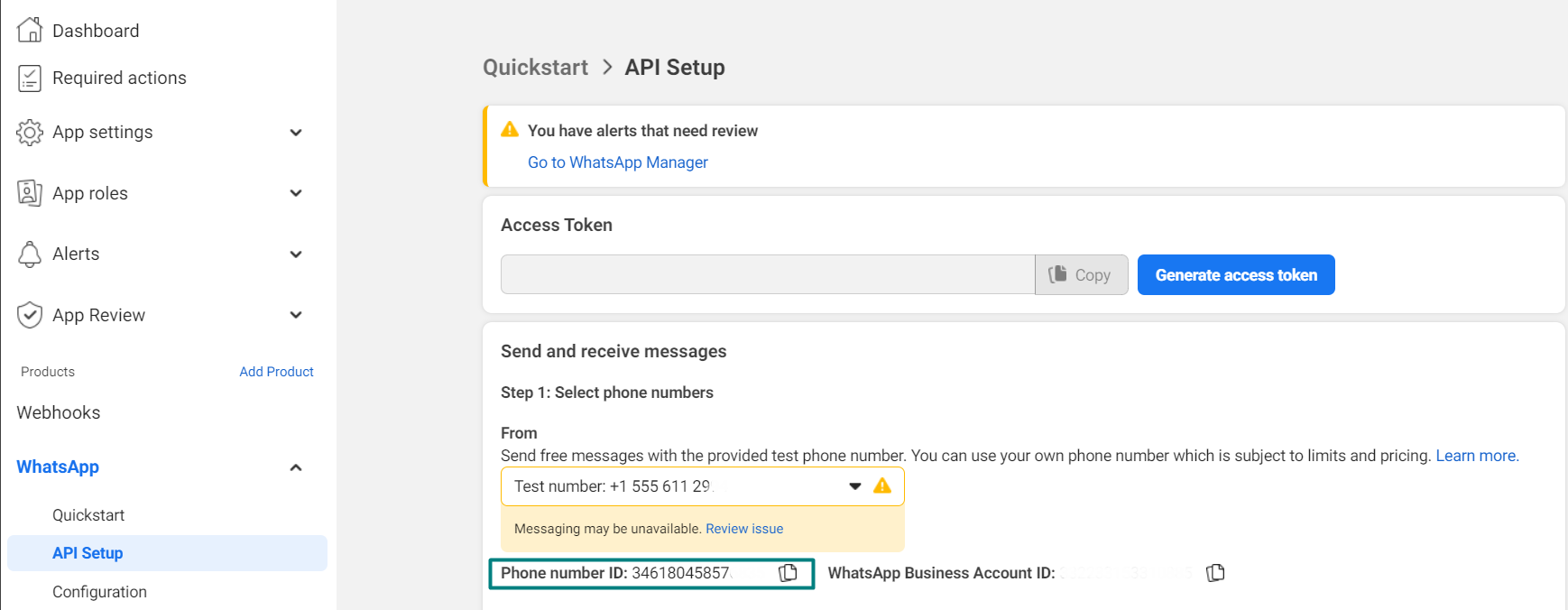
Pase Phone number ID on Bot Setup page.
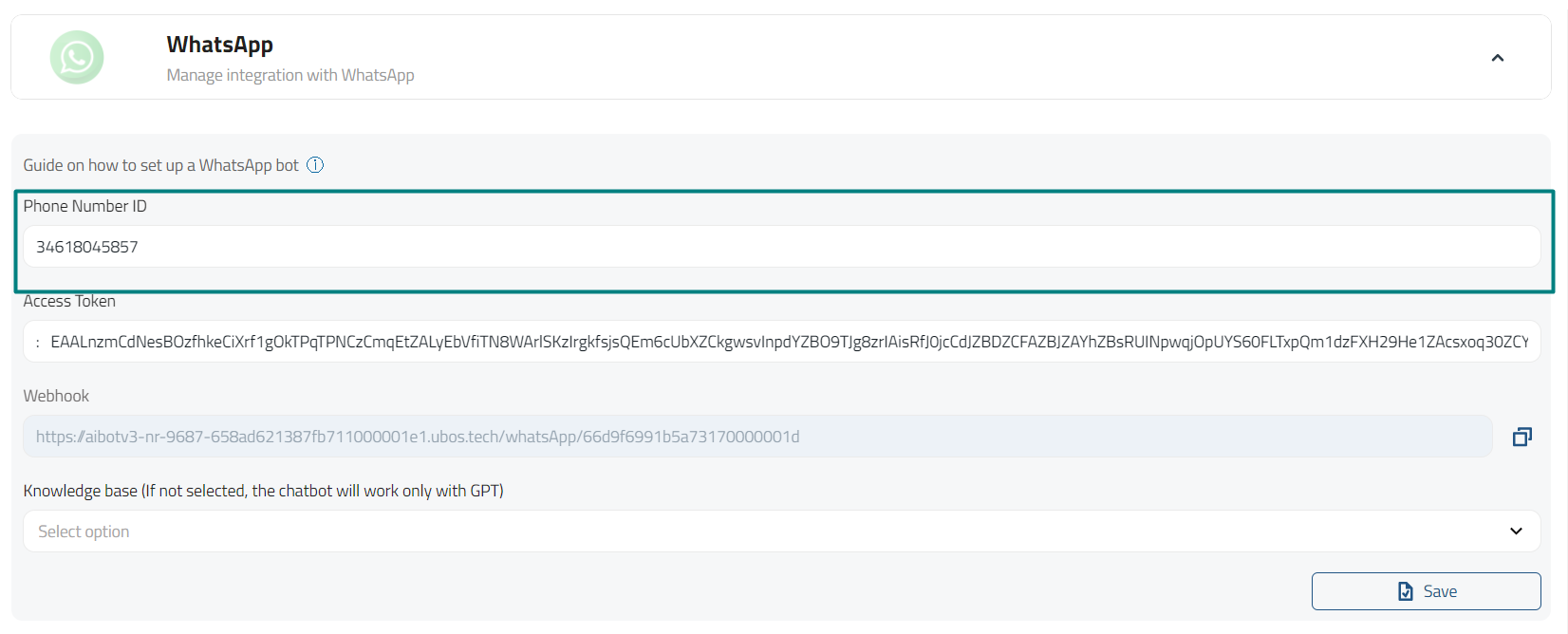
Please ensure to keep these details secure and do not share them with unauthorized parties. If you encounter any difficulties or have further questions regarding the Meta Developer Dashboard, please refer to the official Meta documentation or contact BotPenguin support team for assistance.