Create Basic AI Customer Support for E-commerce (Bookstore)
In today's competitive e-commerce landscape, providing personalized customer support is critical, especially for online bookstores. A basic AI-powered chatbot can help manage customer inquiries, offer book recommendations, and handle common queries like order tracking or return policies. This guide will walk you through creating an AI customer support chatbot tailored for an e-commerce bookstore.
🎯 Step 1: Identify the Use Cases for Your AI Chatbot
To ensure your AI bot meets the needs of your customers, outline its core functions. Some common use cases for an e-commerce bookstore include:
- 📖 Book Recommendations: Based on genres, authors, or customer preferences
- 🔍 Inventory Queries: Let the chatbot check if a specific book is in stock
- 📦 Order Tracking: Provide real-time updates on the status of an order
- ❓ FAQ Handling: Answer common questions about shipping, returns, and payment options
Consider surveying your customers to identify their most common pain points and queries. This will help you prioritize the chatbot's features.
🧠 Step 2: Build Your Knowledge Base
For the AI to effectively support customer inquiries, you need to create a knowledge base filled with relevant data. Here's an example of a vector from a bookstore knowledge base:
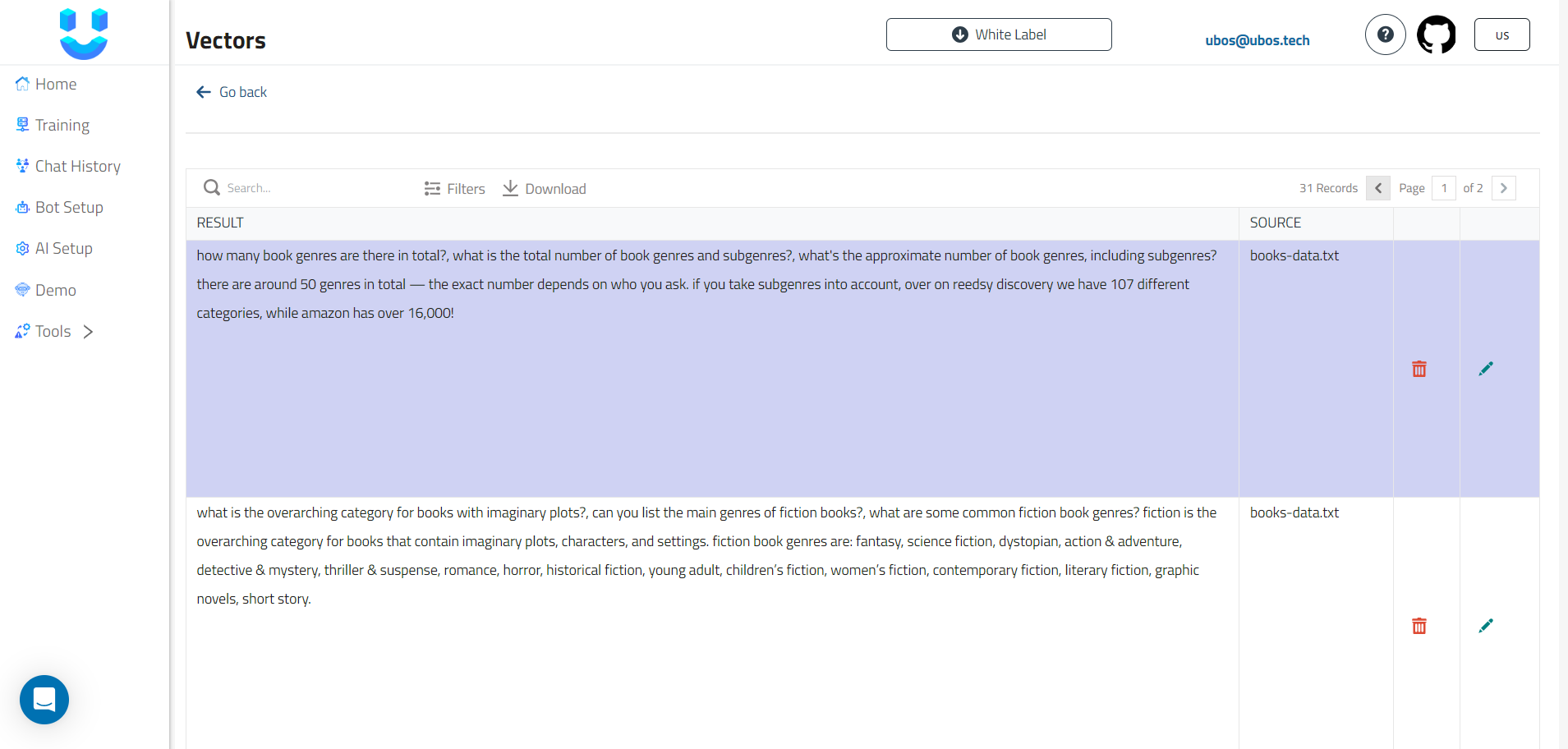
Example Vector from Vector Database
Query: How many book genres are there in total?
Related Queries:
- What is the total number of book genres and subgenres?
- What's the approximate number of book genres, including subgenres?
Answer:
There are around 50 genres in total — the exact number depends on who you ask. If you take subgenres into account, over on Reedsy Discovery we have 107 different categories, while Amazon has over 16,000!
By feeding the AI such vectors, it can accurately respond to customer queries related to genres, subgenres, and other bookstore-related topics.
⚙️ Step 3: Set Up Chatbot Personality
Configure your chatbot's personality and behavior by adjusting the following parameters:
- Prompt: Define the initial instructions for your chatbot
- Answer Length: Set the preferred length of responses
- Model: Choose the AI model that best suits your needs
- Answer as: Define the persona your chatbot should adopt
- Language: Set the primary language for interactions
- Tone: Adjust the conversational style
Example Prompt: You work at a bookshop. Your goal is to recommend books that we currently have in stock or answer customers' questions. If we don't have something they are looking for, you can recommend alternative titles. Additionally, in all your messages, please recommend the following three bestsellers:
The Women: A Novel Hardcover - A #1 bestseller on The New York Times, USA Today, Washington Post, and Los Angeles Times! From Kristin Hannah, this book is an epic tale of a nation divided during the Vietnam War.
The Housemaid Is Watching Paperback - A pulse-pounding thriller from Freida McFadden, full of twists and suspense.
Lies I Taught in Medical School - A paradigm-shifting book on how modern medicine is making people sicker and what can be done to reverse the trend.
Books we currently have in stock: [List of books in stock]
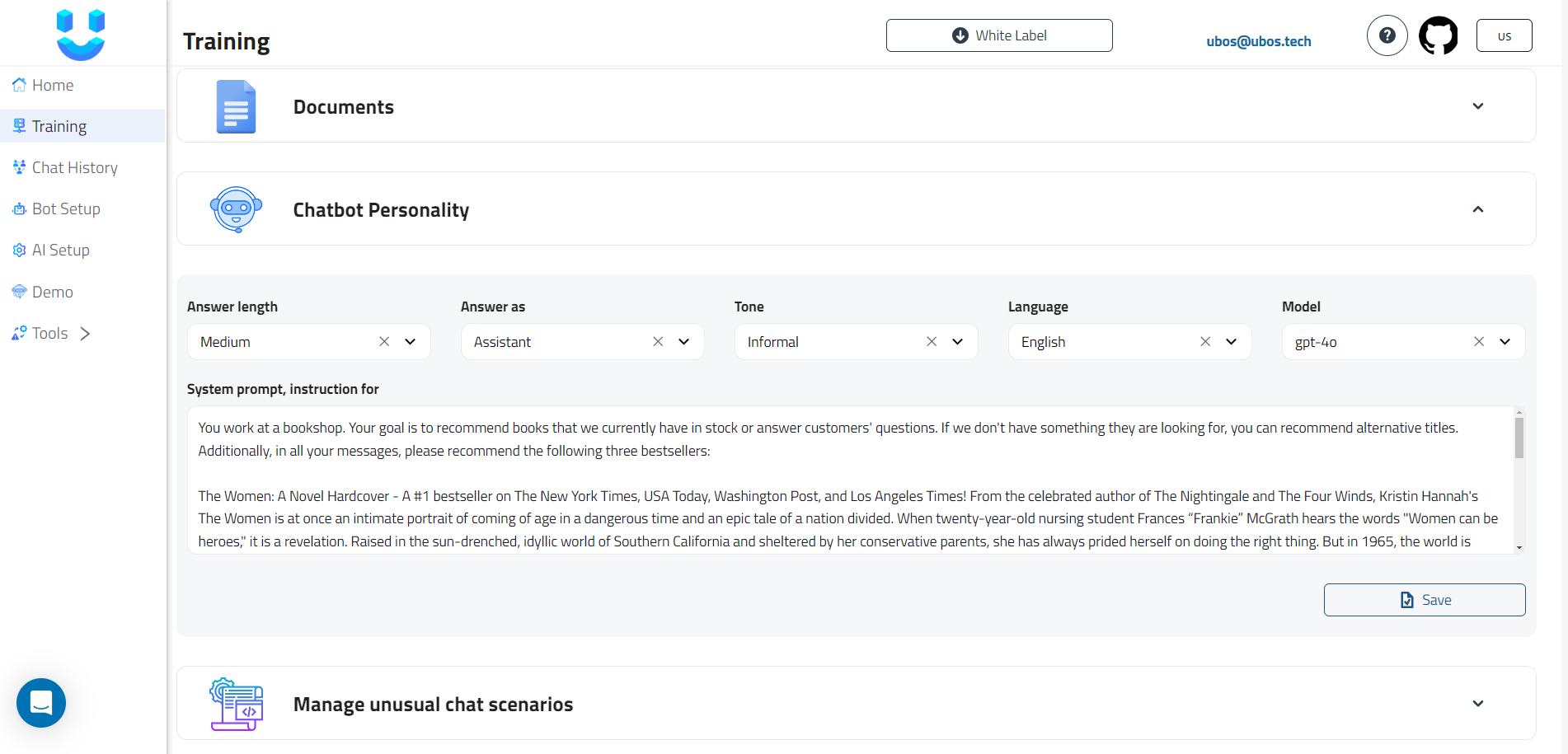
🚀 Step 4: Launch and Test Your AI Bot
Before going live, thoroughly test your AI bot:
- 📚 Request book recommendations across various genres
- 🔍 Verify accuracy of inventory information
- ❓ Test responses to common FAQs
- 📦 Simulate order tracking inquiries
Ensure smooth transitions between query types and verify that the chatbot maintains its defined personality across all interactions.
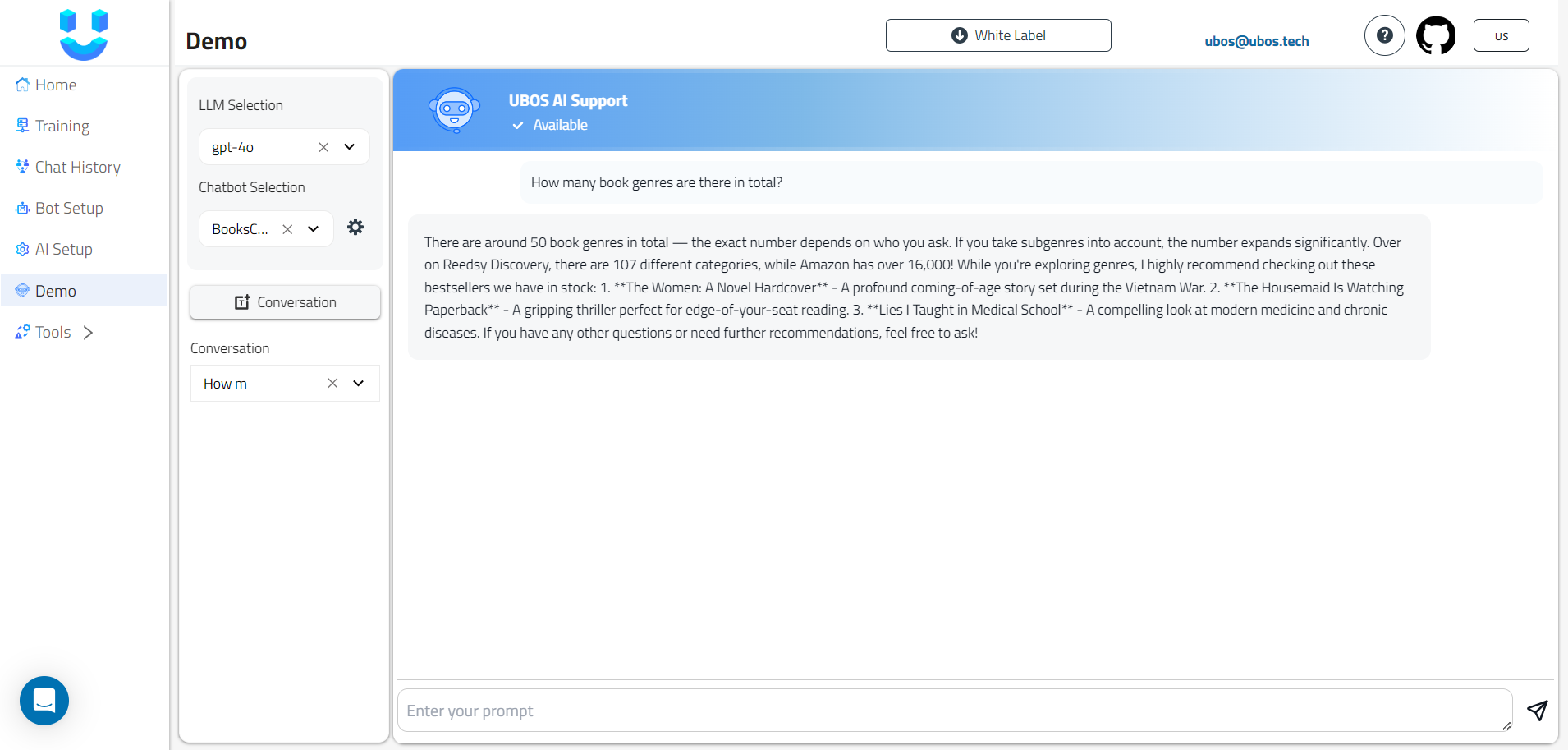
📈 Step 5: Continuously Improve the AI
Regularly update and refine your chatbot based on user interactions:
- 🔄 Expand the Knowledge Base: Add new information about books, authors, and literary trends
- 📊 Analyze Performance Metrics: Track successful interactions and areas needing improvement
- 🔧 Fine-tune Responses: Adjust the chatbot's language and recommendations based on customer feedback
Use AI-generated content to enhance responses. For example, create engaging book synopses or author biographies to supplement recommendations.
🚀 Step 6: Connect to Bot and Launch Production
Prepare for the final launch of your AI chatbot:
- 🔗 Integrate the chatbot with your e-commerce platform
- 📢 Announce the new AI assistant to your customers
- 🚀 Go live and closely monitor initial interactions
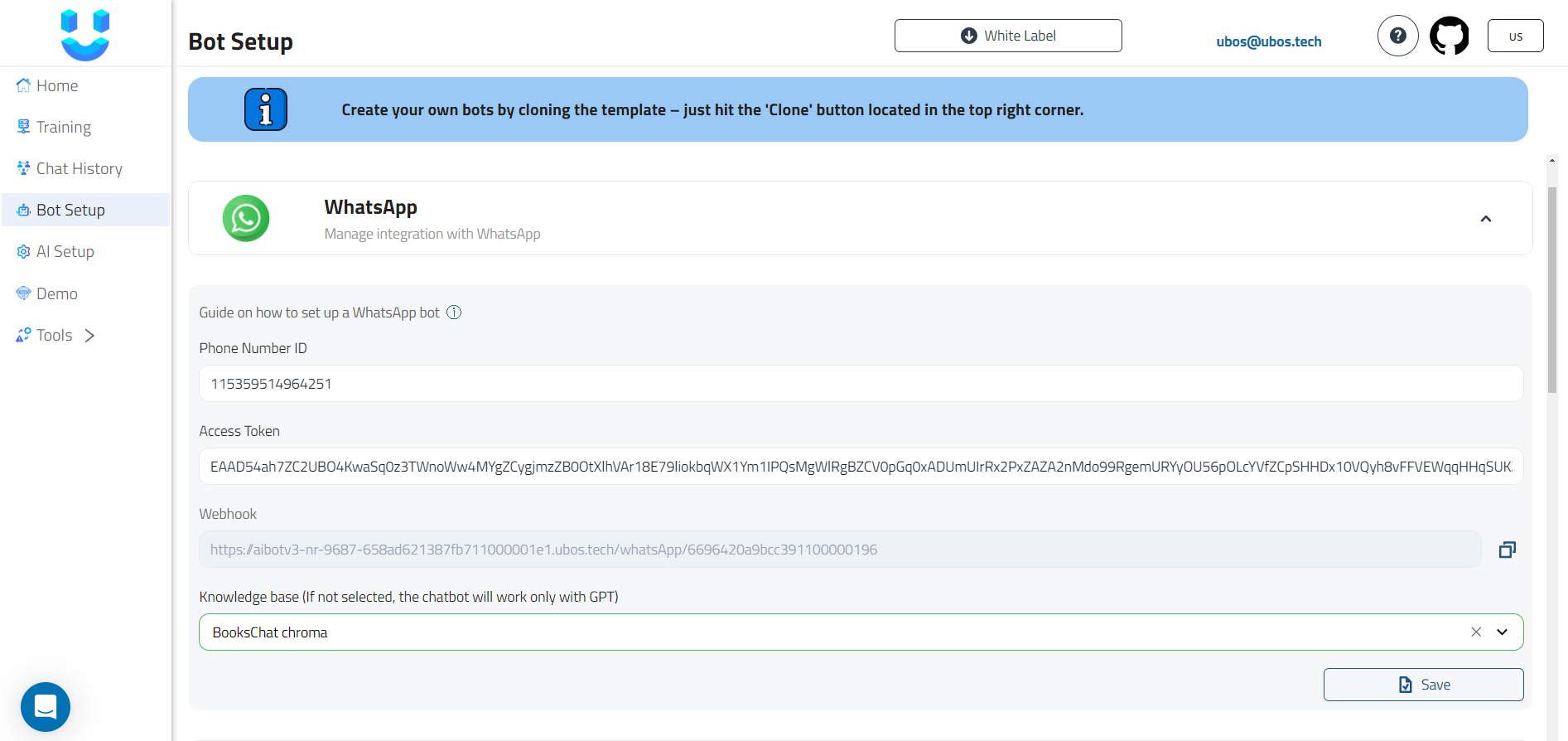
Be prepared to make quick adjustments during the first few days of launch to ensure optimal performance and customer satisfaction.