Custom Domain
What is a Domain?
A domain is a human-readable address that helps users access websites, services, or resources on the internet. It is a crucial part of the internet's infrastructure and serves as a user-friendly way to navigate the web. Domains are organized hierarchically, with the top-level domain (TLD) on the right (e.g., .com, .org) and the subdomains on the left (e.g., www, blog).
Domain Registration: To use a custom domain, you need to register it through a domain registrar. This involves selecting an available domain name, providing your contact information, and paying a registration fee. Domain registrations are typically renewed annually.
DNS (Domain Name System): The DNS is like the internet's phonebook. It translates human-readable domain names into IP addresses, which computers use to locate websites and services. When you set up a custom domain, you configure DNS records to point to the server hosting your content.
Domain setting
By default, UBOS assigns a unique domain to each user service.
However, if you wish to use one or more custom domains or subdomains for your UBOS Node-Red and UI services, you can easily configure them as follows:
Step 1: Navigate to the Service Setting page by clicking on the settings button:
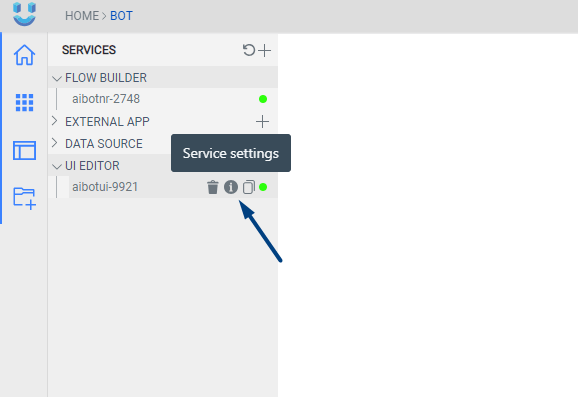
Step 2: Choose "Domain" from the top right menu:
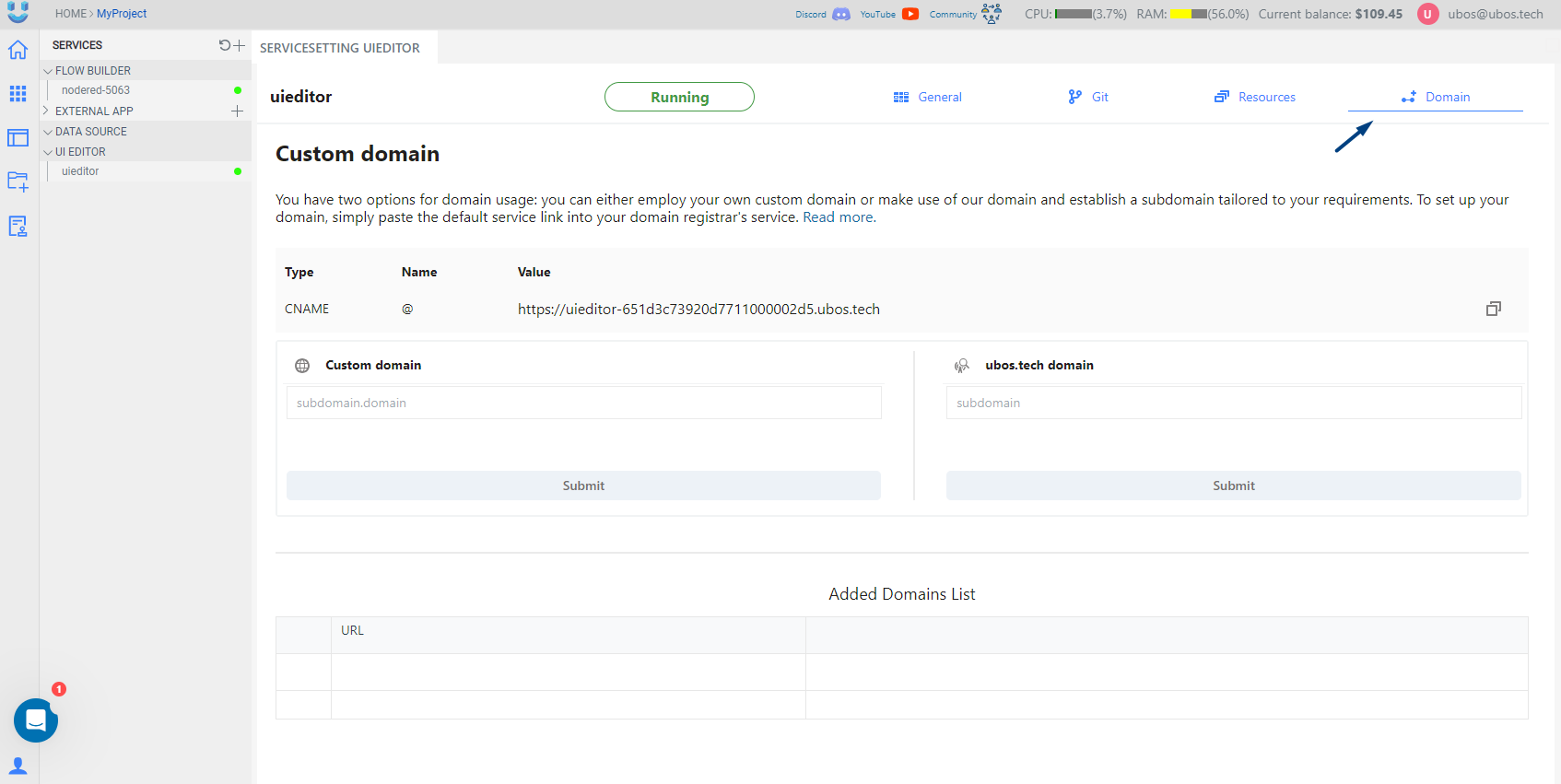
Step 3: Here, you can add your custom domain or use ubos.tech domain to add your subdomain:
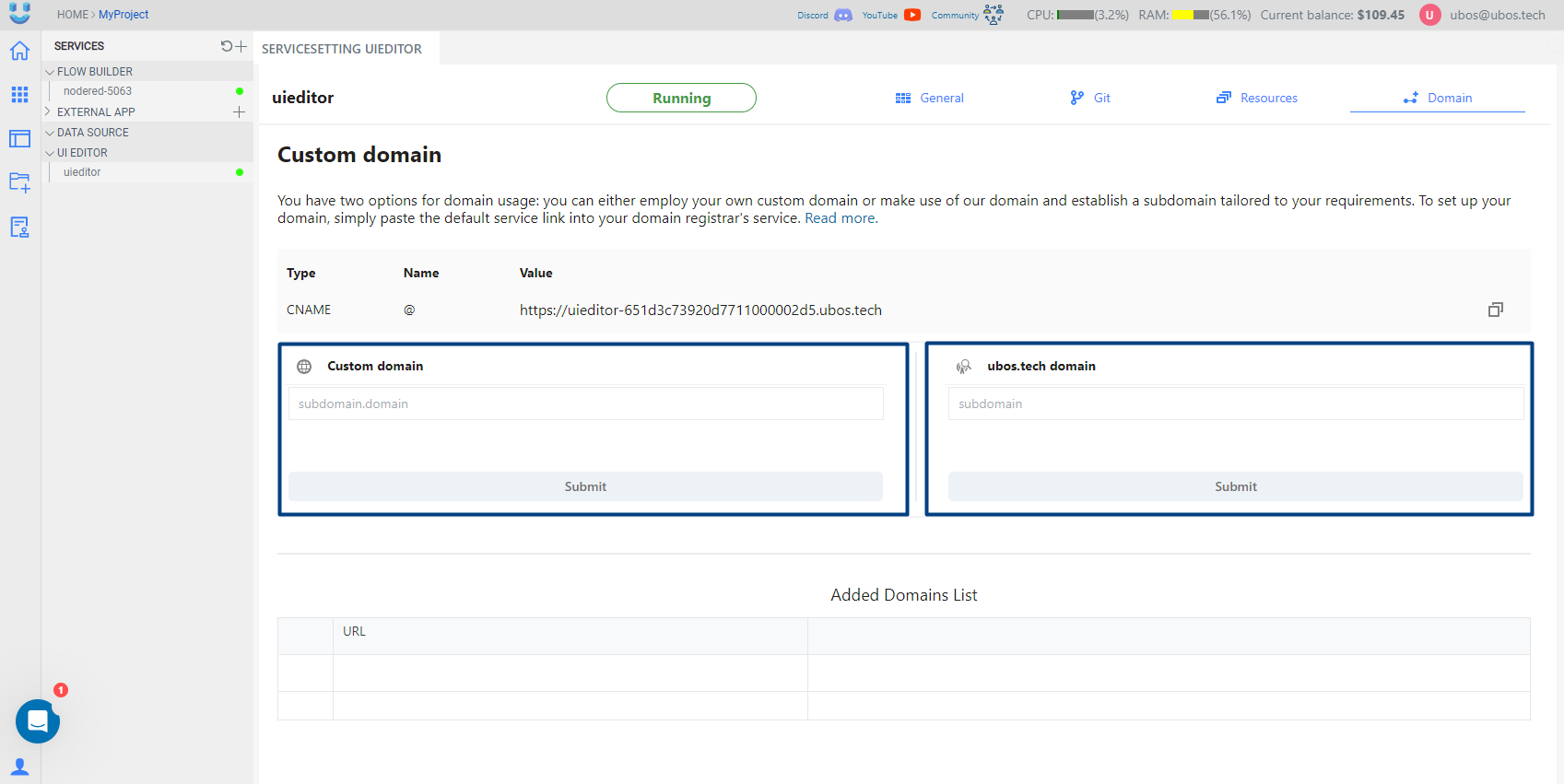
Setting up a Custom Domain
Prerequisites:
- A custom domain name (e.g., example.com) or subdomain (e.g., subdomain.example.com).
- Access to your domain's server control panel to set up DNS records.
- A DNS record (CNAME) pointing your domain to the service server.
After meeting these prerequisites, enter your subdomain and custom domain values:
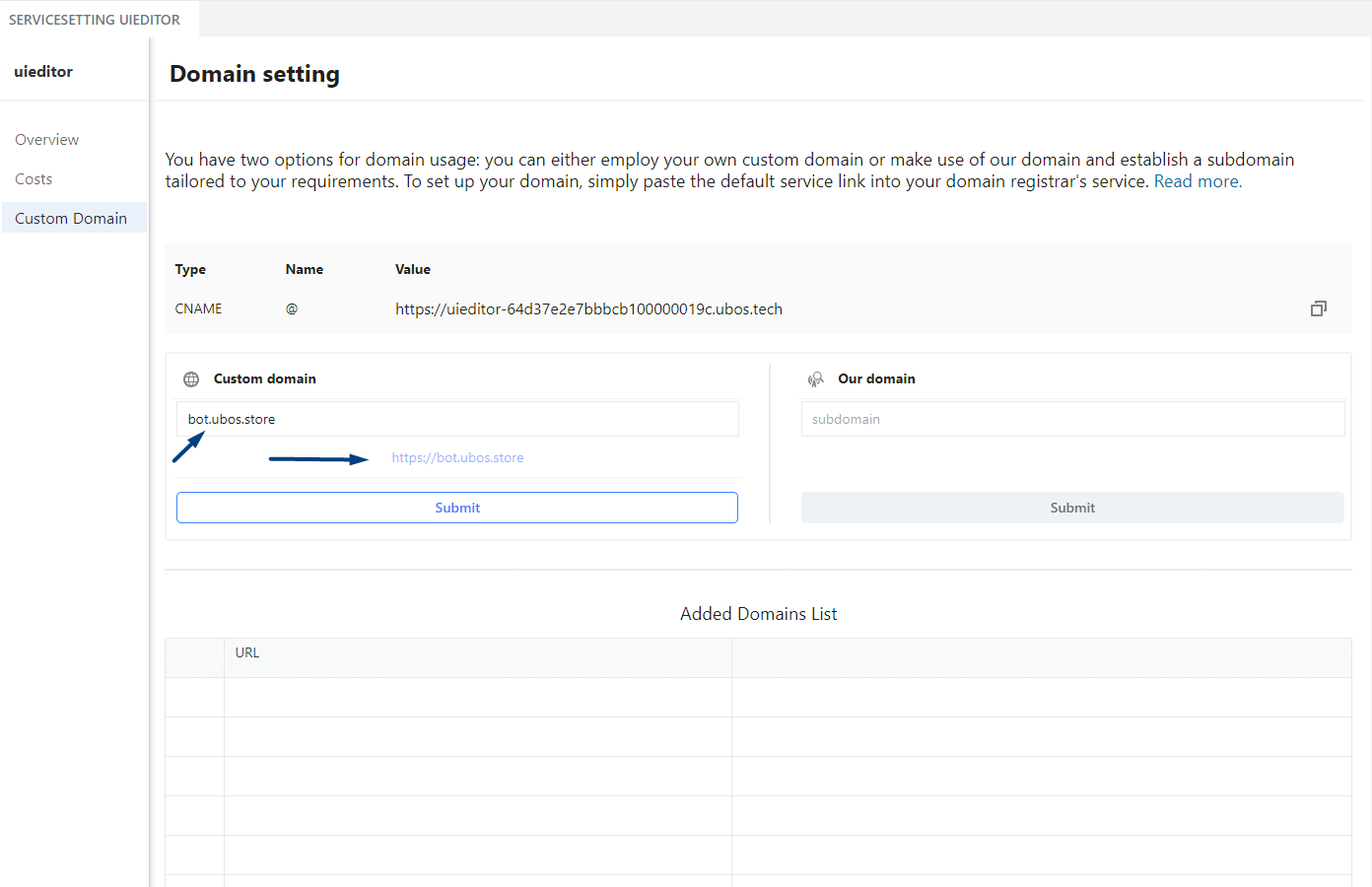
Once you've saved your changes, your service will be automatically restarted, and you can start using your new domain.
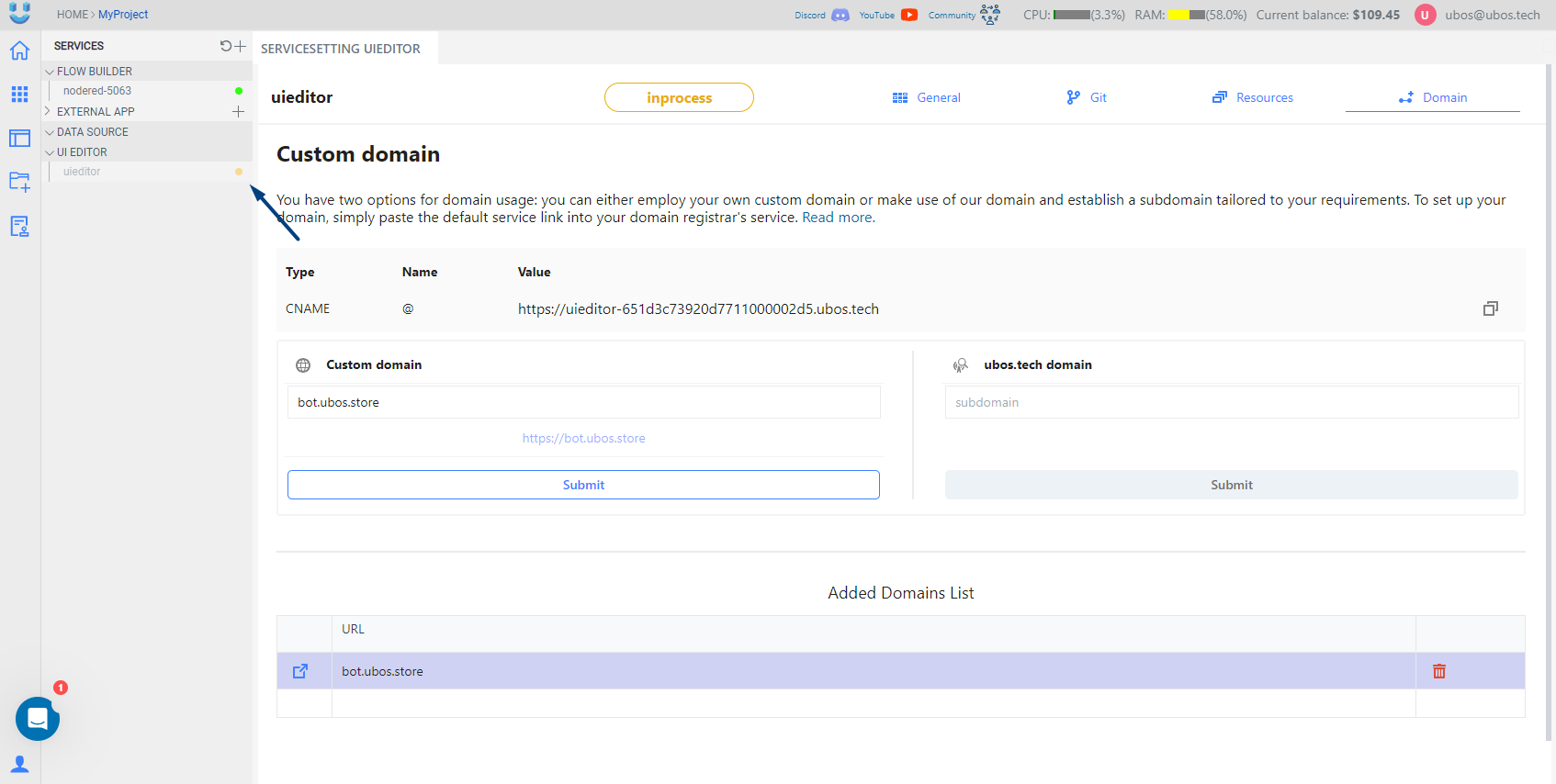
Please note that if your domain is registered with a DNS provider, it may take up to 48 hours for the changes to propagate.
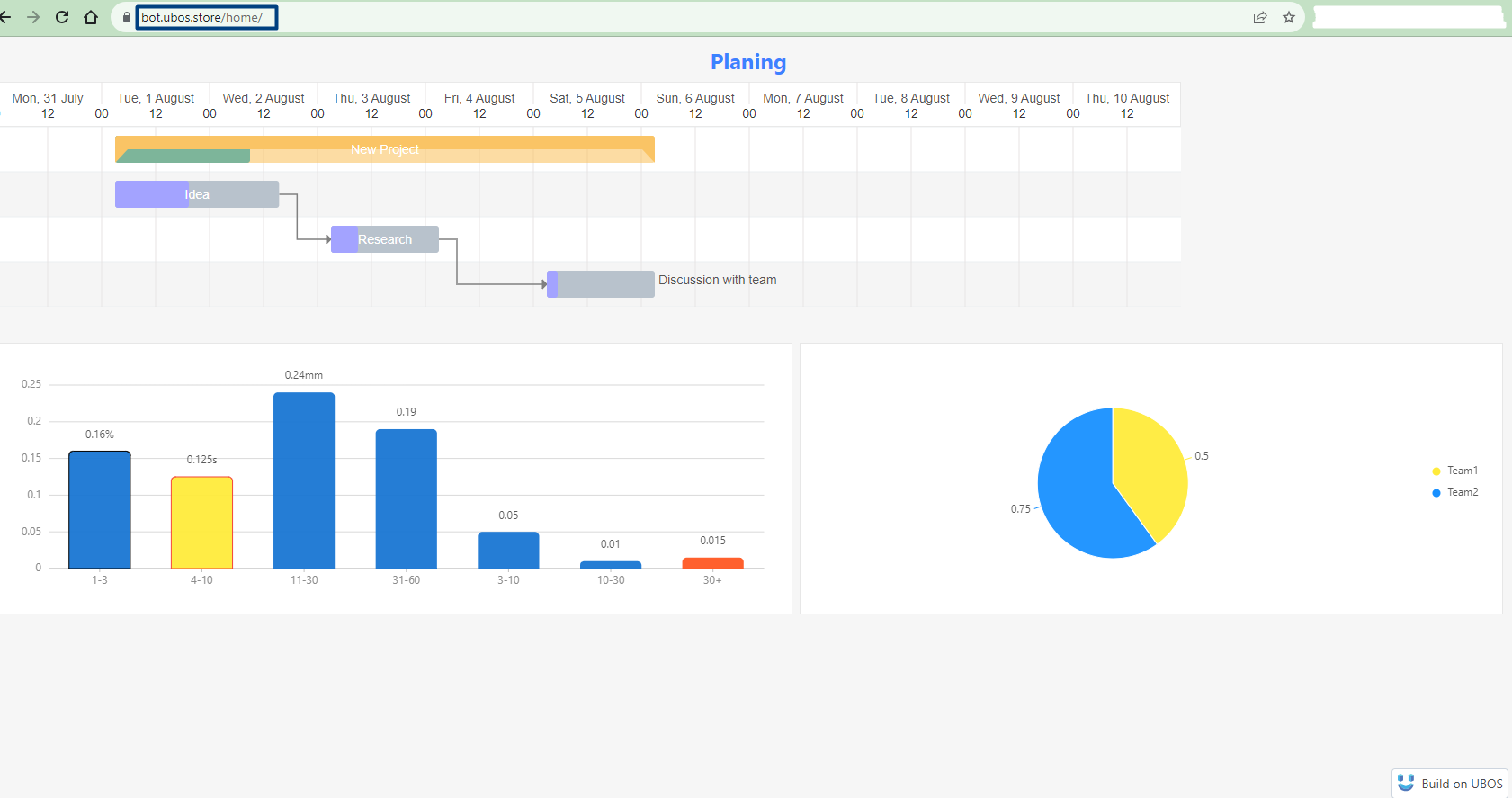
Setting up a Custom Subdomain
If you prefer to use ubos.tech domain, you can create a second-level subdomain:
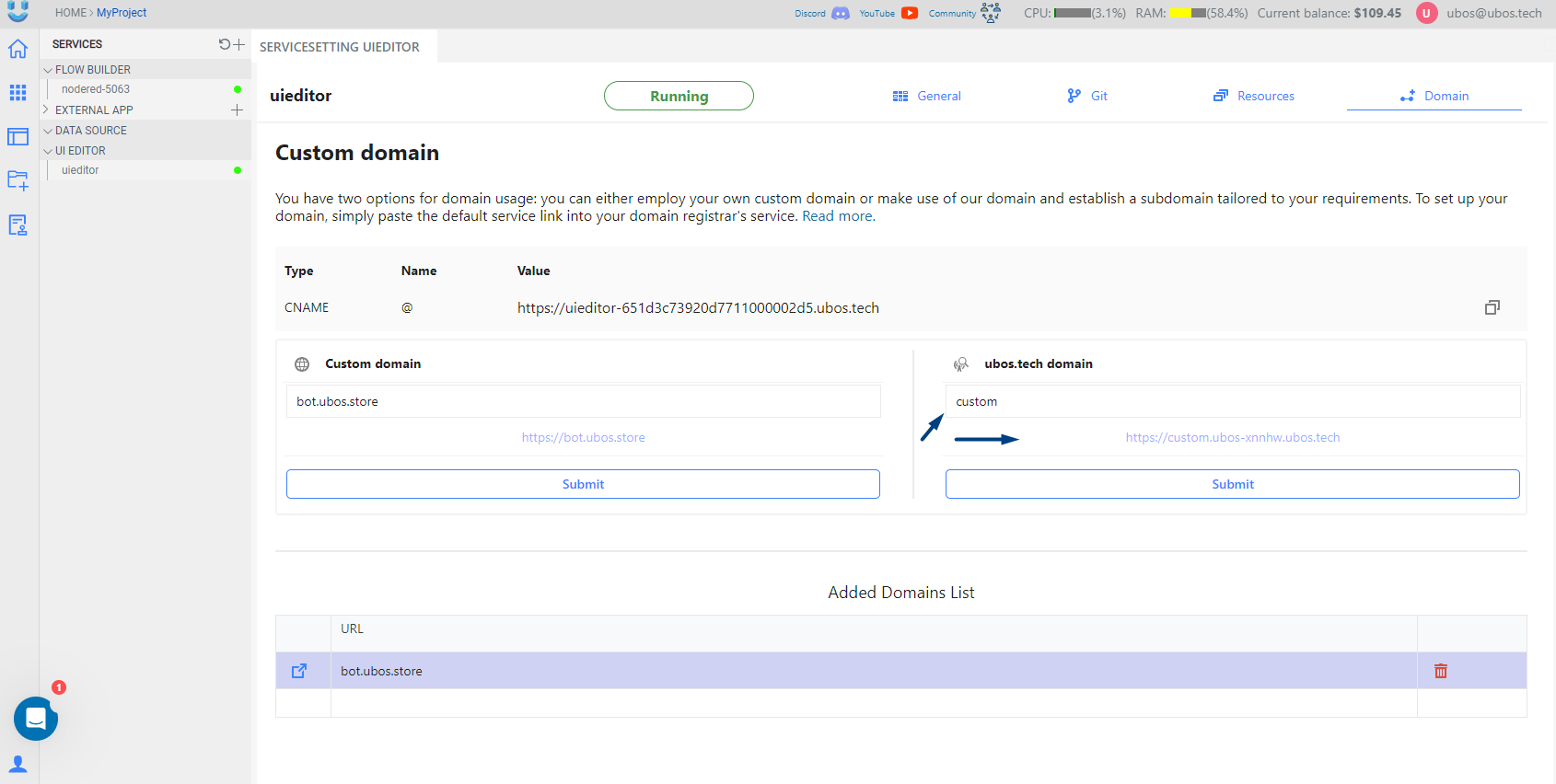
After restarting the service, you can start using the assigned subdomain:
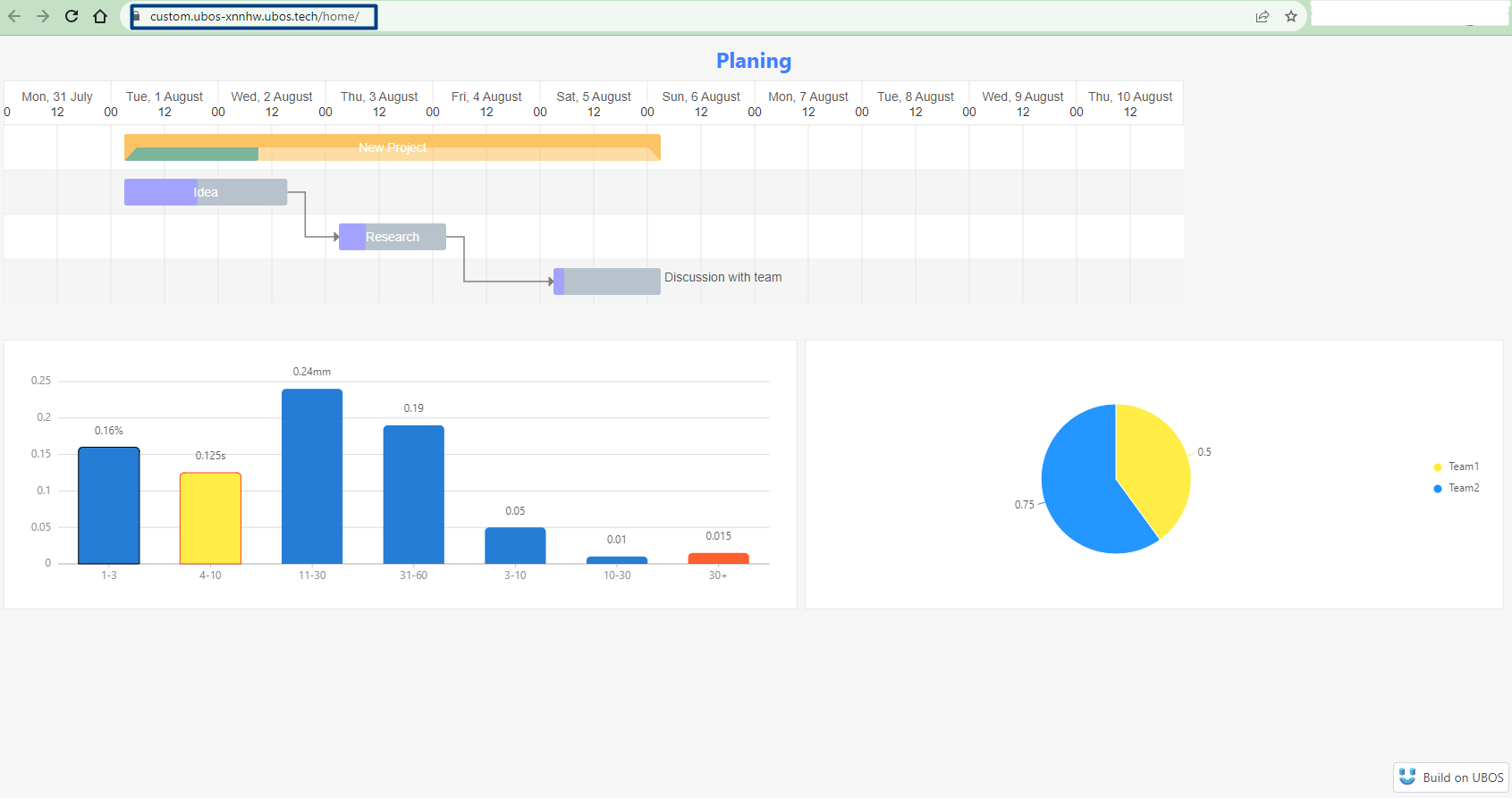
Now you have the flexibility to customize your UBOS Node-Red and UI services with the domains and subdomains that suit your needs.