Website/Link
Enhance your AI chatbot's knowledge base effortlessly by incorporating information from website links. Follow these simple steps to expand your chatbot's expertise:
- 🔗 Paste the Website Link: Simply input the URL of the website you want to include.
- ⏳ Wait for Processing: The system will automatically extract and learn from the content.
- ✅ Check the Status: Once the status changes to "success," the information is ready for use.
- 🔄 Refresh Button
- Located at the top-right of the section.
- Updates the displayed data and shows the current processing status of documents.
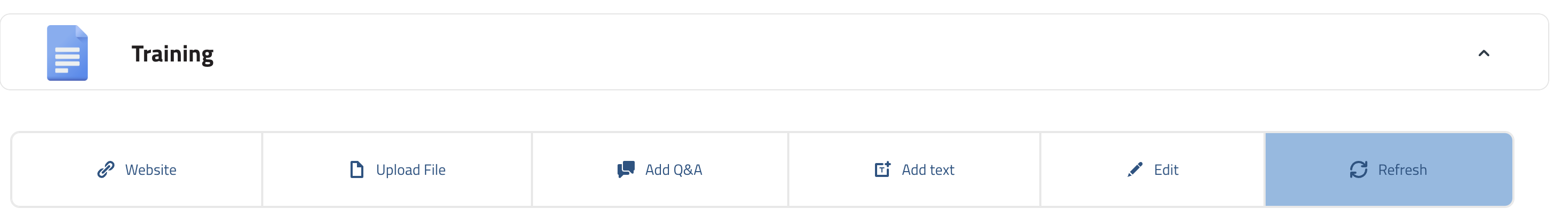
- 🖋️ Edit Selected Record
- Hover over a document row and click the Edit icon to view or modify the extracted information.
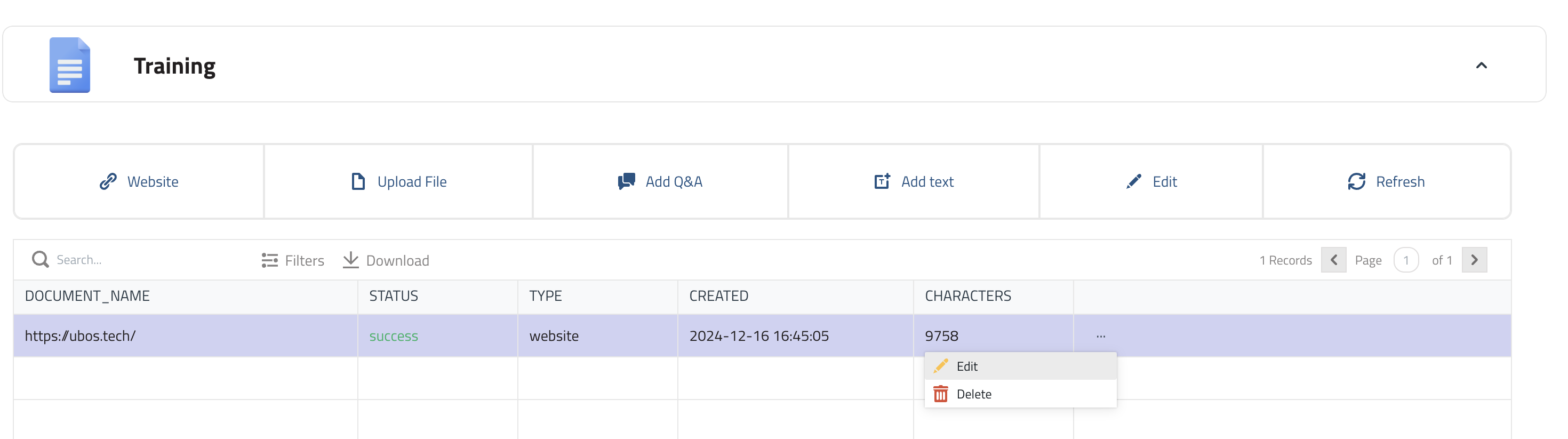
- 🗑️ Delete Record
- Use the Delete option from the dropdown menu to remove a document from the list.
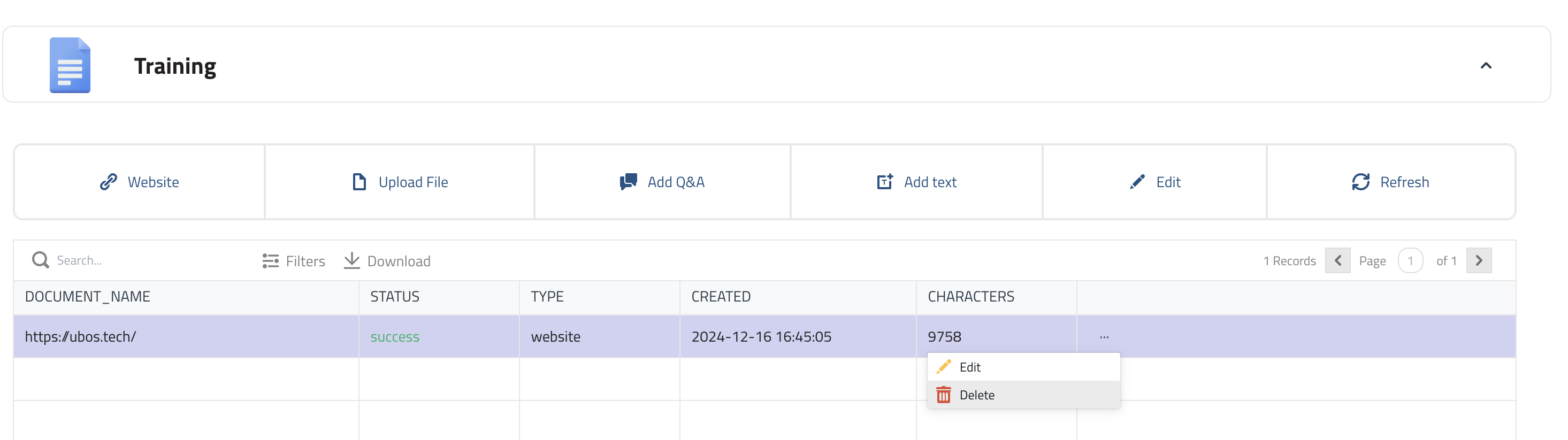
- 🖌️ Edit Entire Knowledge Base
- Access the Edit button at the top of the page to manage the entire knowledge base.
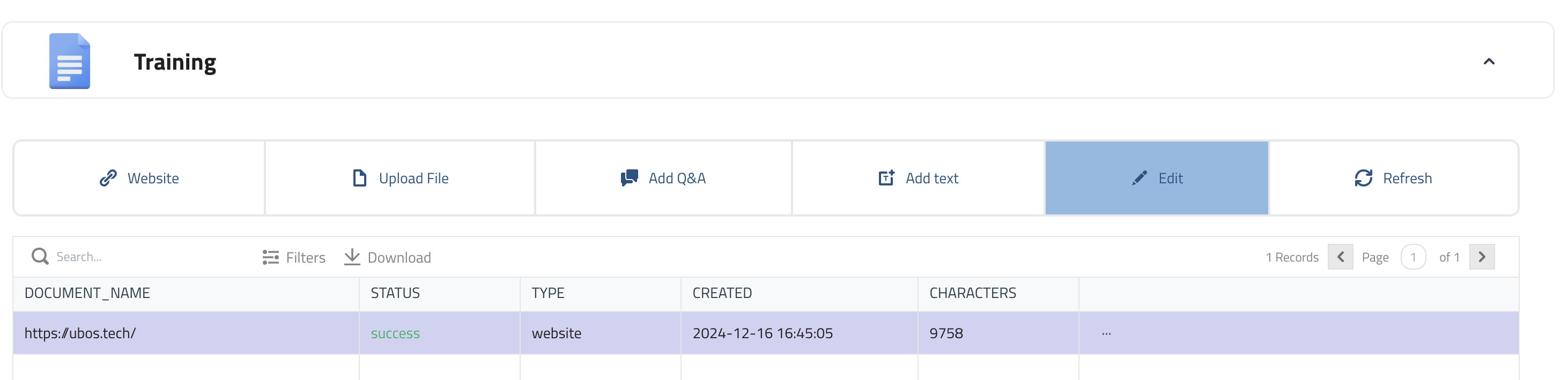
Always verify the credibility and relevance of the websites you're adding to ensure the quality of your chatbot's responses.
Split Rule
When saving a website link or uploading documents (PDF, DOCX, or TXT), the Split Rule feature allows you to choose how the content will be divided into smaller, manageable chunks for processing. You can select between:
🔢 Max Token
- Define the maximum number of tokens per chunk.
- Example: Setting a limit of
500tokens will divide the content into segments, each containing up to 500 tokens. - Best for unstructured text like paragraphs or continuous content.
🔖 Separator
- Choose a separator to split the content. Examples of common separators:
#####New line======
- Choose a separator to split the content. Examples of common separators:
Example: Using Separator
The document will be split at a specific separator, such as #####.
Input:
Lorem Ipsum is simply dummy text of the printing and typesetting industry. Lorem Ipsum has been the industry's standard dummy text ever since the 1500s, when an unknown printer took a galley of type and scrambled it to make a type specimen book. ##### It has survived not only five centuries, but also the leap into electronic typesetting, remaining essentially unchanged.
Output:
- "Lorem Ipsum is simply dummy text of the printing and typesetting industry. Lorem Ipsum has been the industry's standard dummy text ever since the 1500s, when an unknown printer took a galley of type and scrambled it to make a type specimen book."
- "It has survived not only five centuries, but also the leap into electronic typesetting, remaining essentially unchanged."
By choosing the appropriate Split Rule when saving links or uploading documents, you can optimize how the system processes content, ensuring accurate and efficient results.
The speed of processing may vary depending on the size and complexity of the website content.
By leveraging these features, you can create a rich, diverse, and up-to-date knowledge base for your AI chatbot, enhancing its ability to provide accurate and helpful responses to user queries.