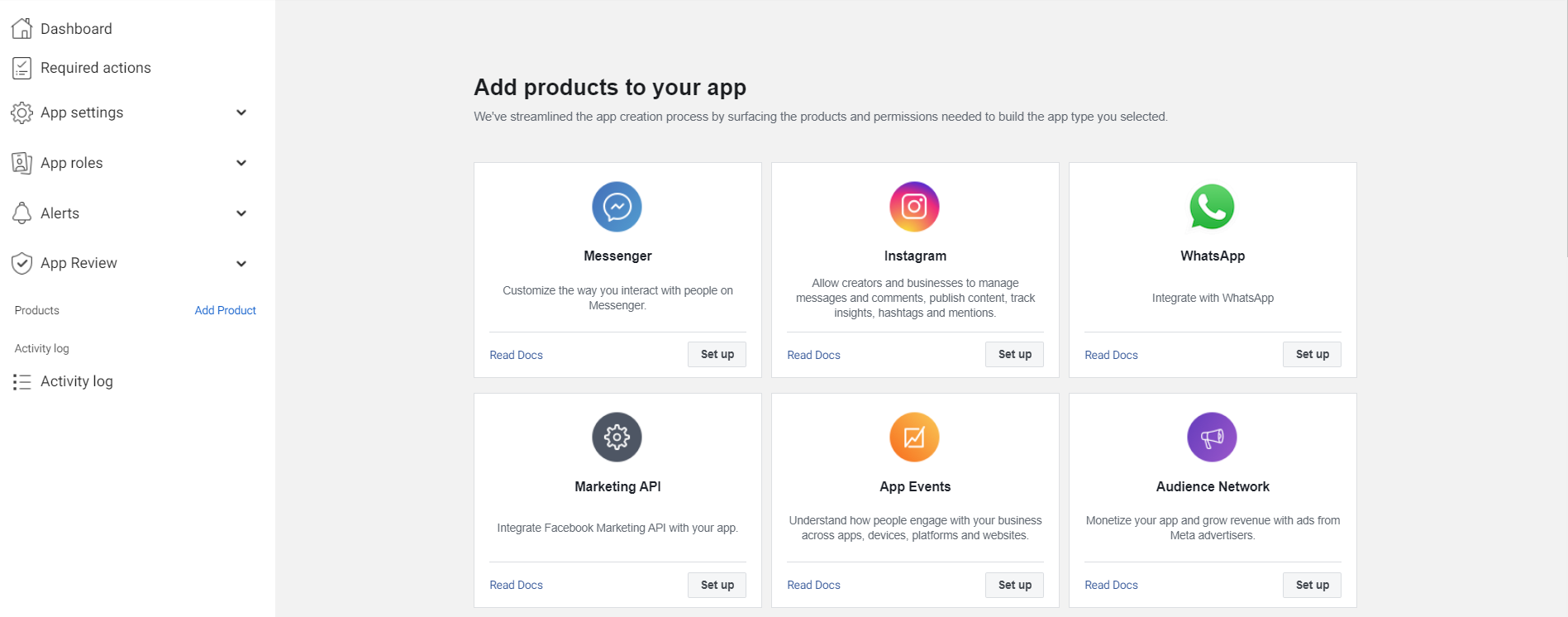Create a Meta App
This page provides instructions on how to create a Meta app.
Before You Start
Log in to Your Facebook Developer Account:
- Ensure you are logged into your Facebook developer account.
Check App Limits:
- As a developer, you can have a maximum of 15 apps where you hold a developer or administrator role.
- If you have reached this limit and cannot create a new app or accept a new role, you must:
- Visit your My Apps page.
- Remove any apps you no longer use or resign from roles as an administrator or developer.
Step 1: Start the App Creation Process
- If you just came from the registration flow, click the Create First App button.
- Otherwise, go to the Apps panel and click Create App.
Step 2: Choose a Use Case
- Select the use case as "Other".
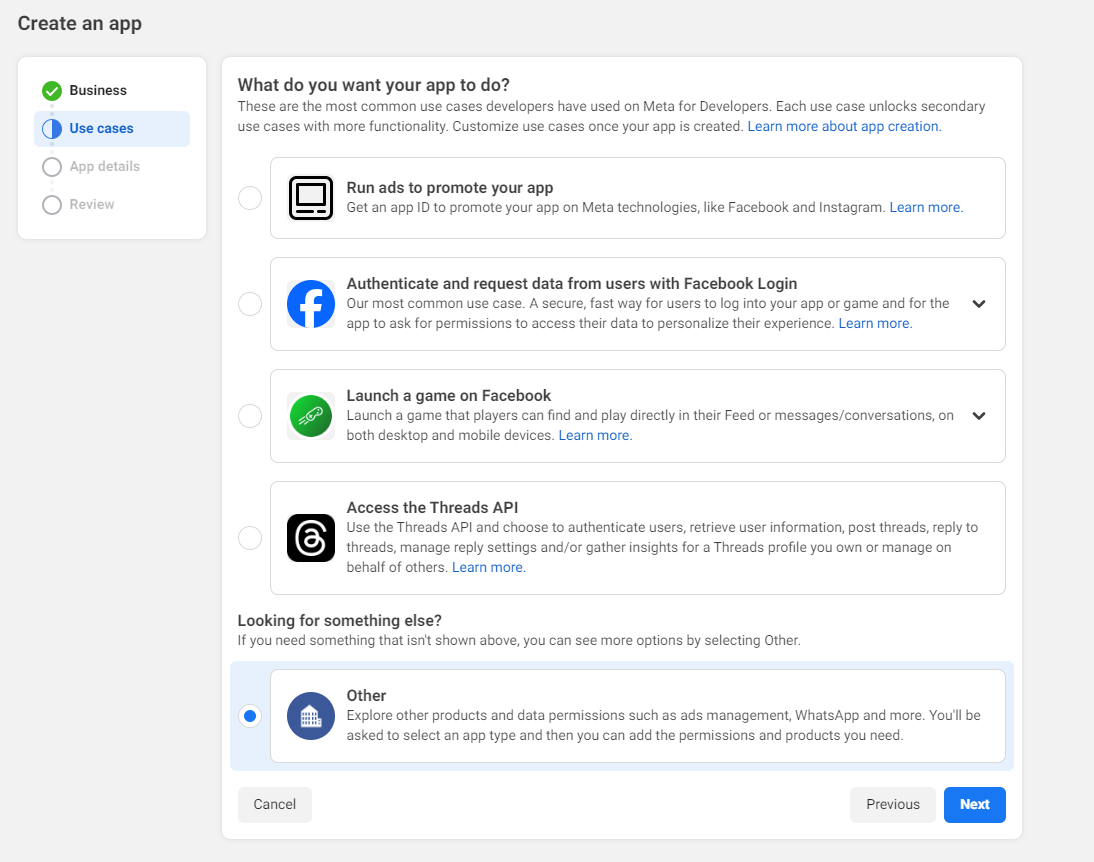
Step 3: Choose an App Type
- Choose the app type based on your use case. In most cases, this will be Business.
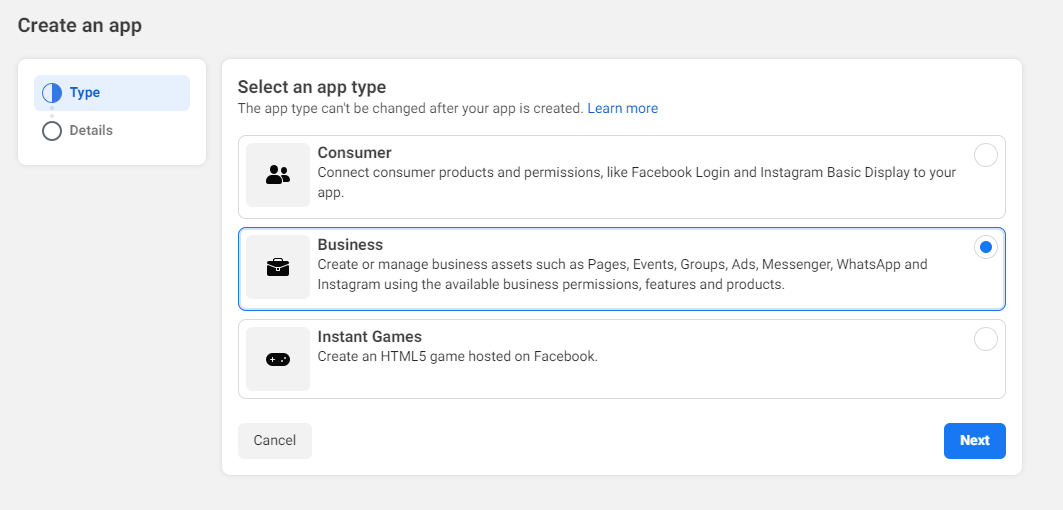
Step 4: Set Your App Name and Email
- Enter the name of your app.
- Provide an email address where you can receive important developer notifications. This email can be different from the one associated with your Facebook account.
примітка
Once you complete the app creation flow, your app will be loaded in the App Dashboard.