How to Work with Chroma DB
Unlock the power of Chroma, a versatile database management system, for efficient data storage and retrieval in your UBOS projects!
Chroma has become a cornerstone in modern data management. This guide will walk you through connecting and using Chroma in Node-Red.
1. Initial Connection to Chroma Client 🔌
Prerequisites
In the "function" node, install these npm libraries:
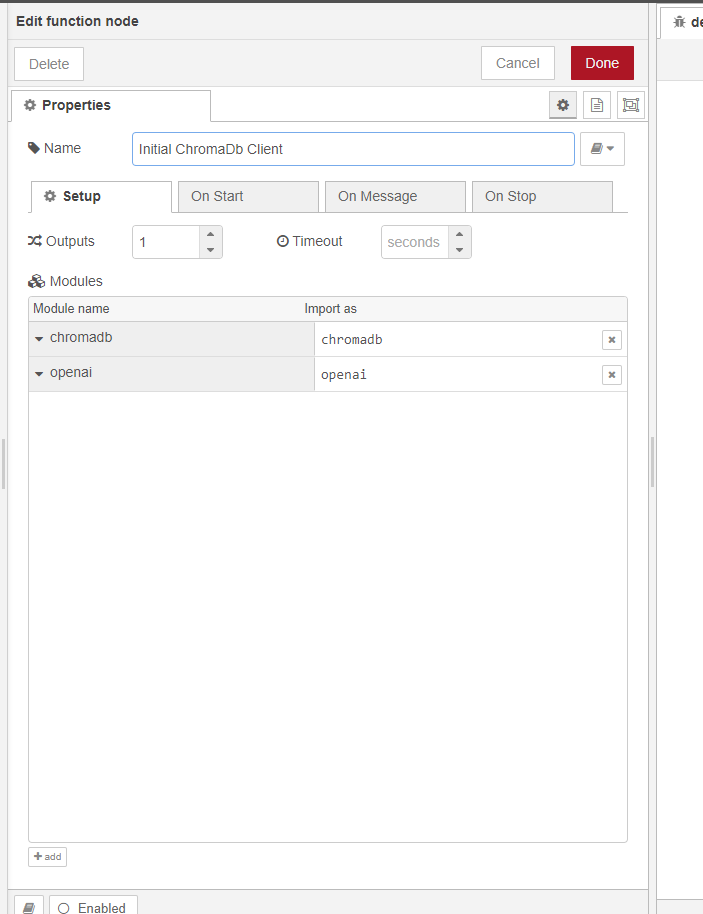
Initializing the Chroma Client
Use this code snippet to set up your Chroma client:
const { ChromaClient, OpenAIEmbeddingFunction } = chromadb;
const embedder = new OpenAIEmbeddingFunction({
openai_api_key: "your_API_Key"
});
const client = new ChromaClient({
path: "path_to_your_chroma_client"
});
The OpenAIEmbeddingFunction is a convenient wrapper for OpenAI's embedding API. It requires an API key, which you can obtain by signing up at OpenAI.
2. Working with Collections 📚
Create a Collection
const collection = await client.createCollection({
name: 'Your_collection_name',
embeddingFunction: embedder
});
return msg;
Get a Collection
After creating a collection, use getCollection to work with it:
const collection = await client.getCollection({
name: 'Your_collection_name'
});
3. Managing Data in Collections 🔄
Insert Data (collection.add)
Before inserting, create embeddings and store them in msg.emb.
const create = await collection.add({
ids: [`your_vector_id`],
embeddings: msg.emb,
metadatas: ['your_custom_metadata'],
documents: 'your_document_name'
});
Query Data (collection.query)
Create embeddings from the user request and store in msg.emb before querying.
const result = await collection.query({
queryEmbeddings: msg.emb,
query_text: 'user_request',
nResults: 2 // Number of results to return
});
Usage Example 🌟
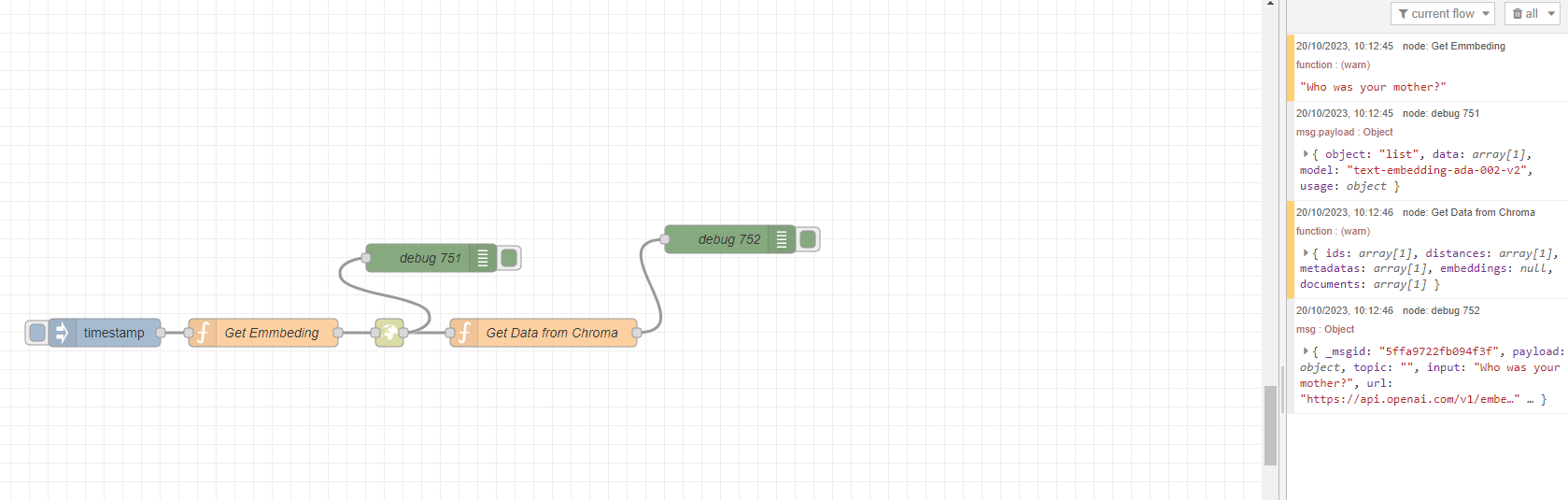
Here's a practical example of using Chroma DB in a flow:
- User asks: "Who was your mother?"
- Create a vector (embedding) from this question
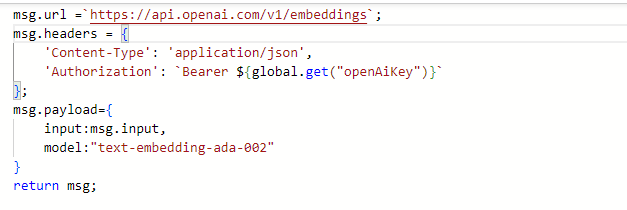
- Query the shevchenko collection in ChromaDB
- Output the result to msg.result
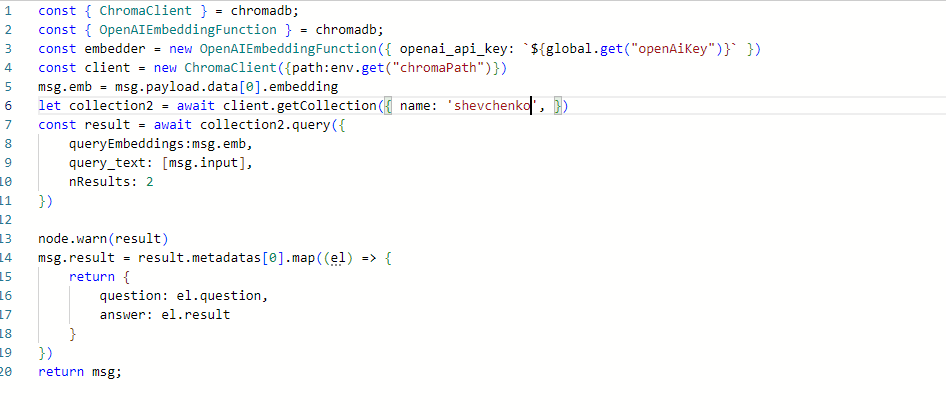
This example demonstrates creating an embedding, querying a collection, and processing the result.
Remember to handle errors and edge cases in your production code!
🚀 Ready to supercharge your data management with Chroma DB in UBOS? Start implementing these techniques today! 💡