Share workspace
UBOS makes collaborating on applications easy. You can choose to share your entire workspace or specific applications with other users. Here's how to share a workspace:
Sharing process:
1. Go to the workspace you want to share.
2. Click the "Workspace Settings" button on the left side.
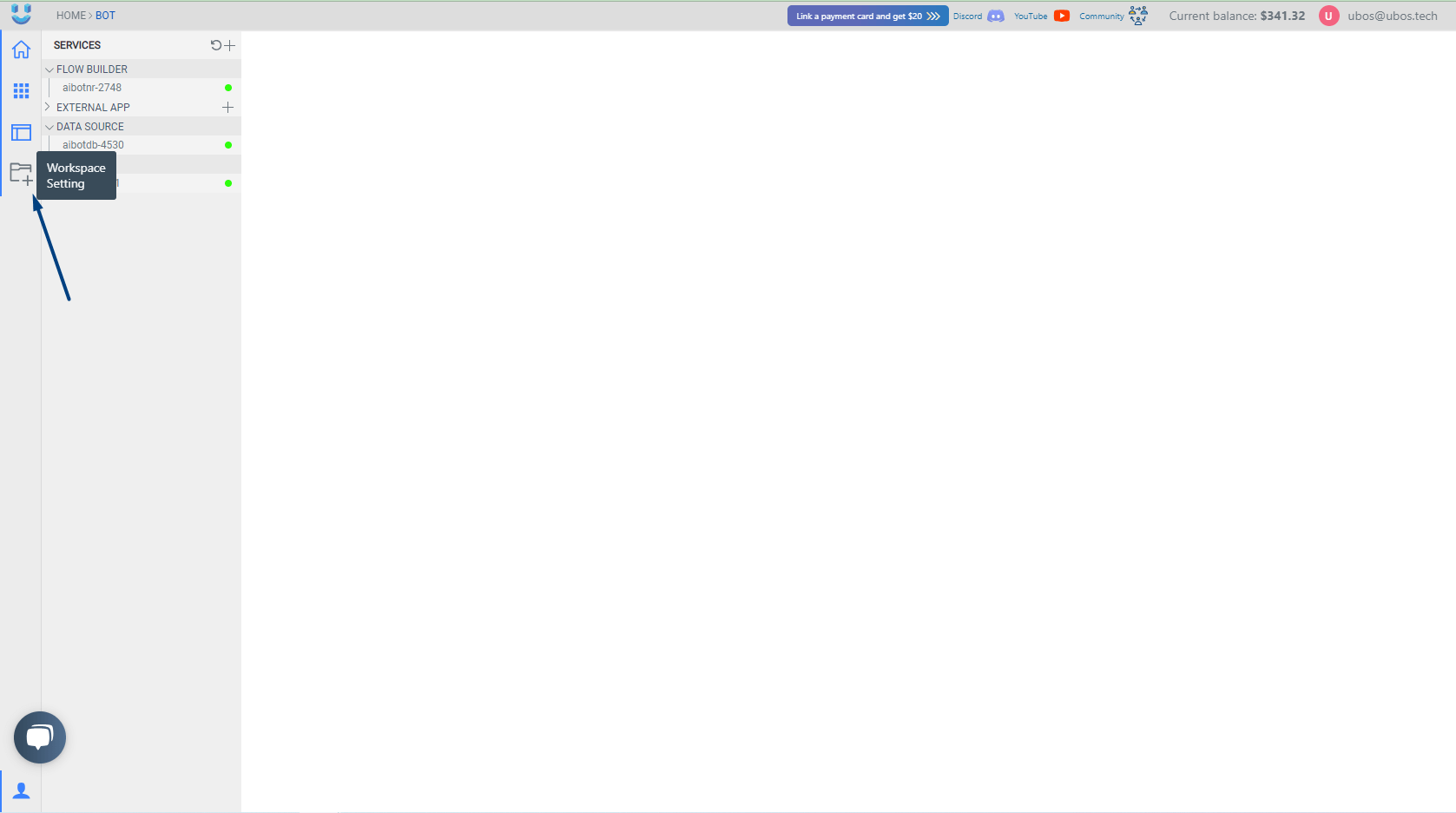
3. Click Share button
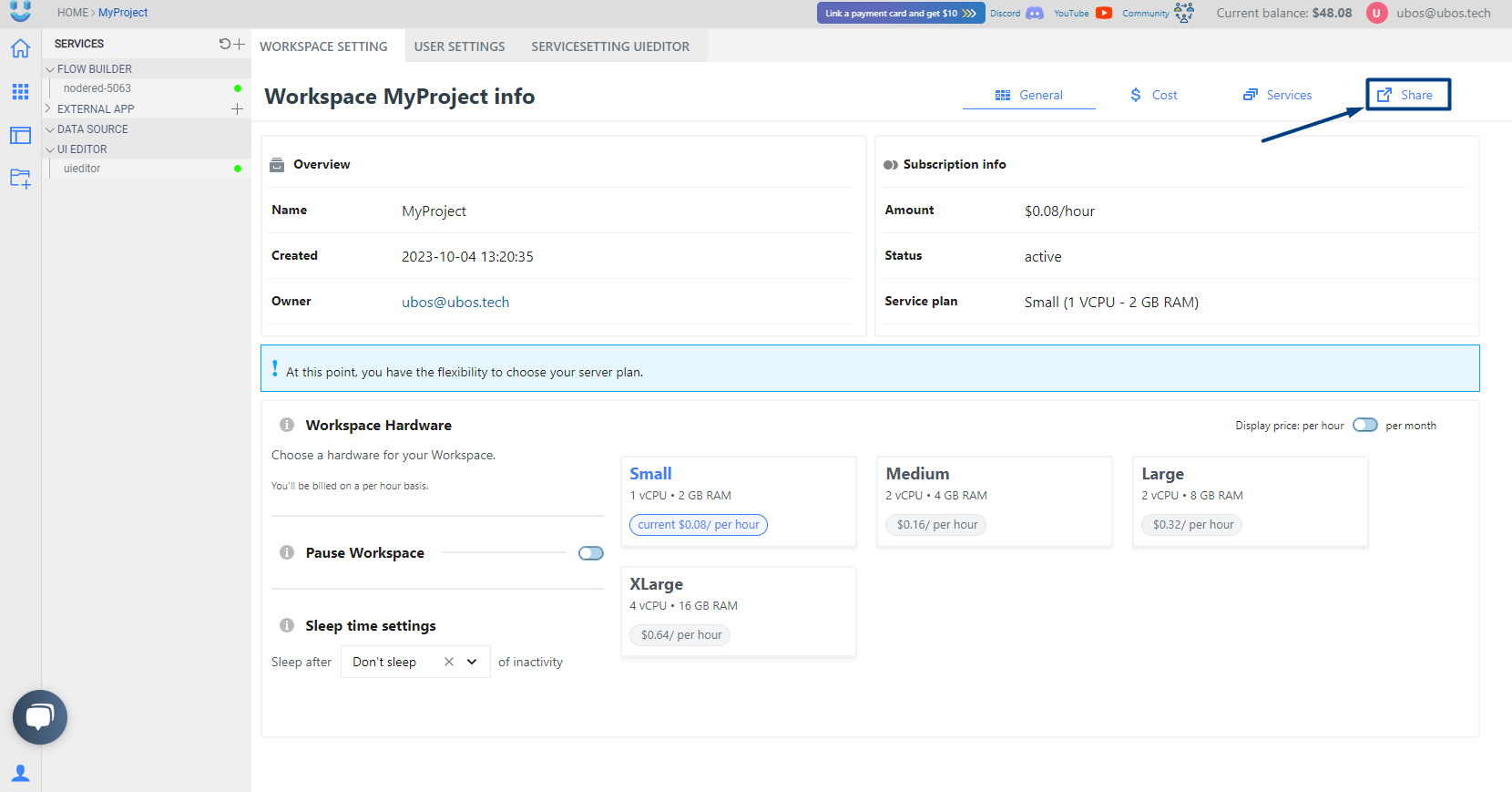
4. Enter the email address of the user you want to invite and select an appropriate role for them. Roles include:
- Manage Workspace: Provides full control (delete/edit/read) over all services and the workspace itself.
- Manage Services: Allows the user to delete/edit/read individual services.
- Read Services: Grants read-only access to services.
5. Click the send invites button to confirm.
6. After sending the invitation, the user will receive an email notification and must accept access to the workspace.
7. Once the user accepts the invitation, you will see their name added to the workspace.
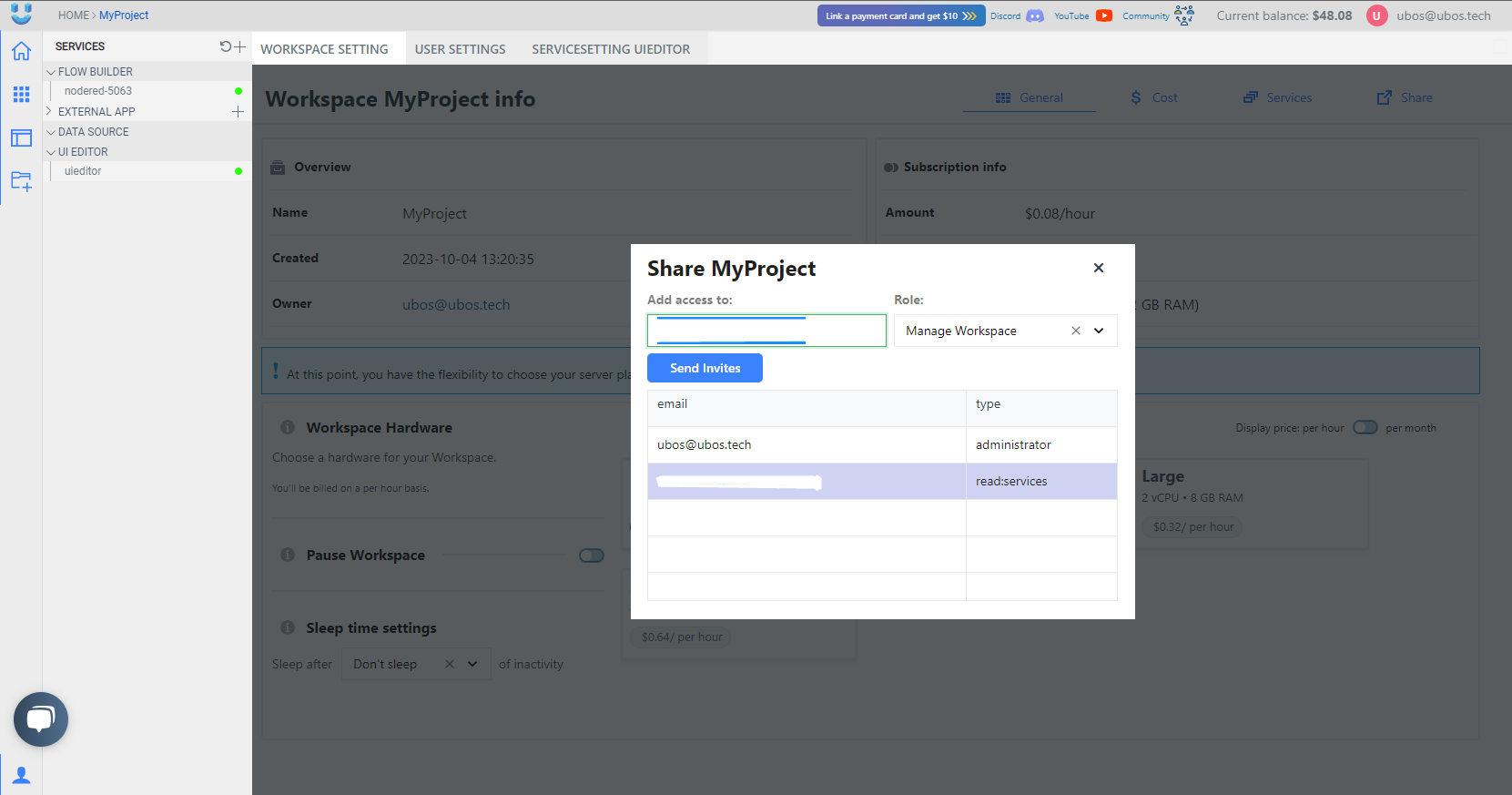
With UBOS, collaborating and sharing your work has never been more accessible.