Workspace Backup
Ensure the safety of your workspaces by effortlessly creating backups with UBOS. Backups are generated for all workspace data, providing you with a secure method to preserve your valuable information.
Creating a Backup:
1. Navigate to the specific workspace you wish to back up.
2. Click on the "Workspace Settings" button located on the left-hand side.
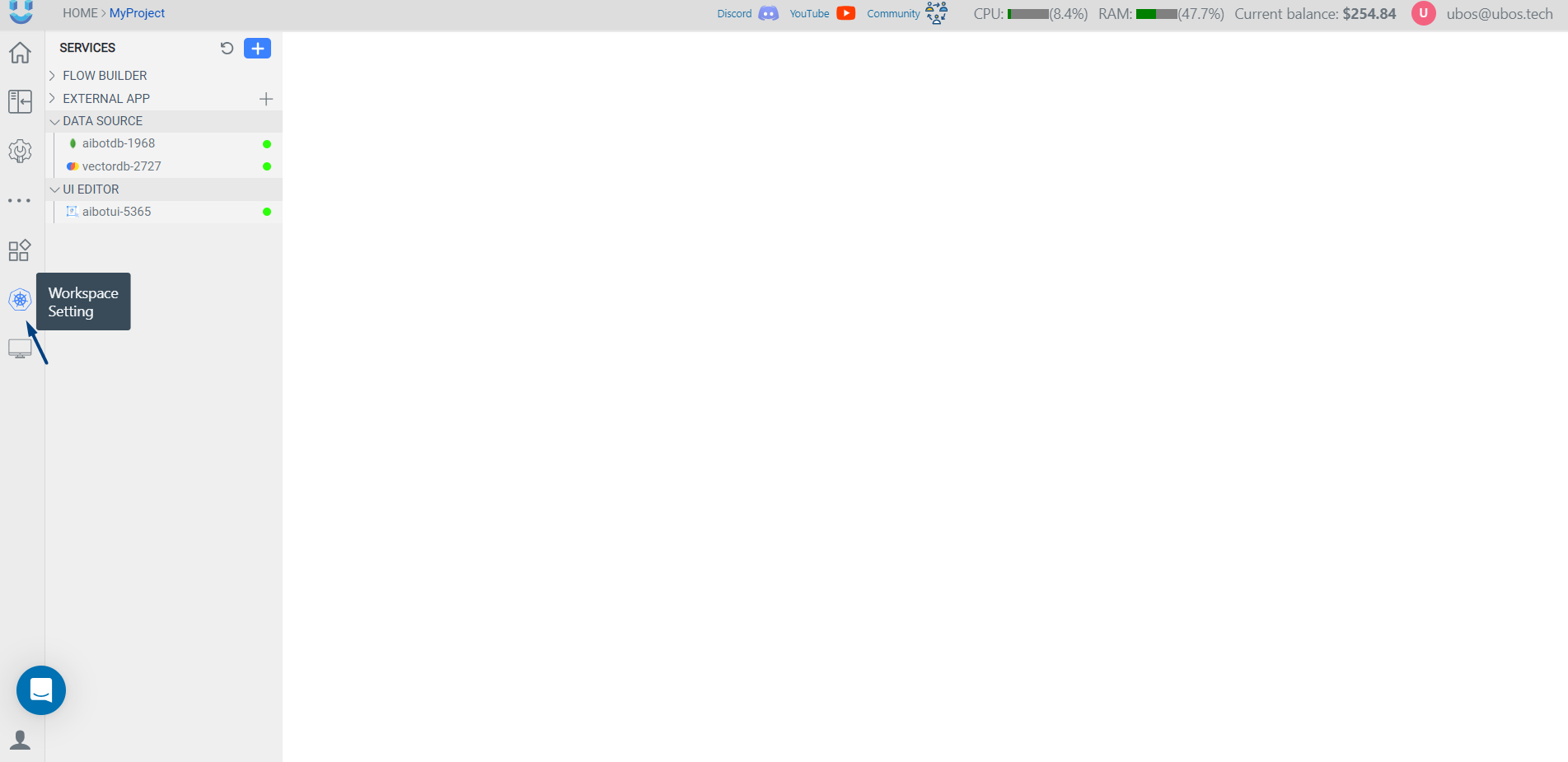
3. Access the backup settings.
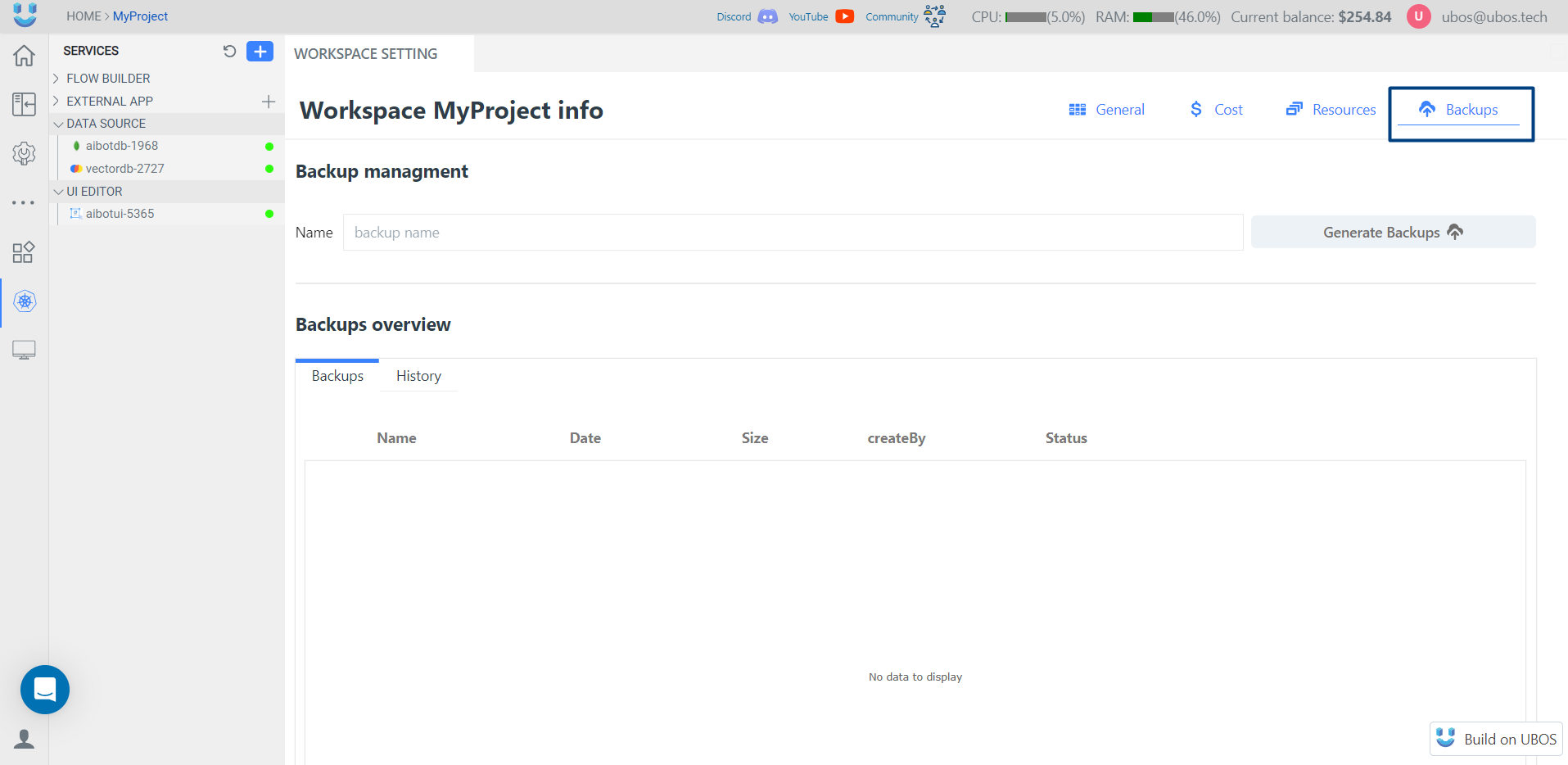
4. Provide a name for the backup and click the "Generate Backup" button.
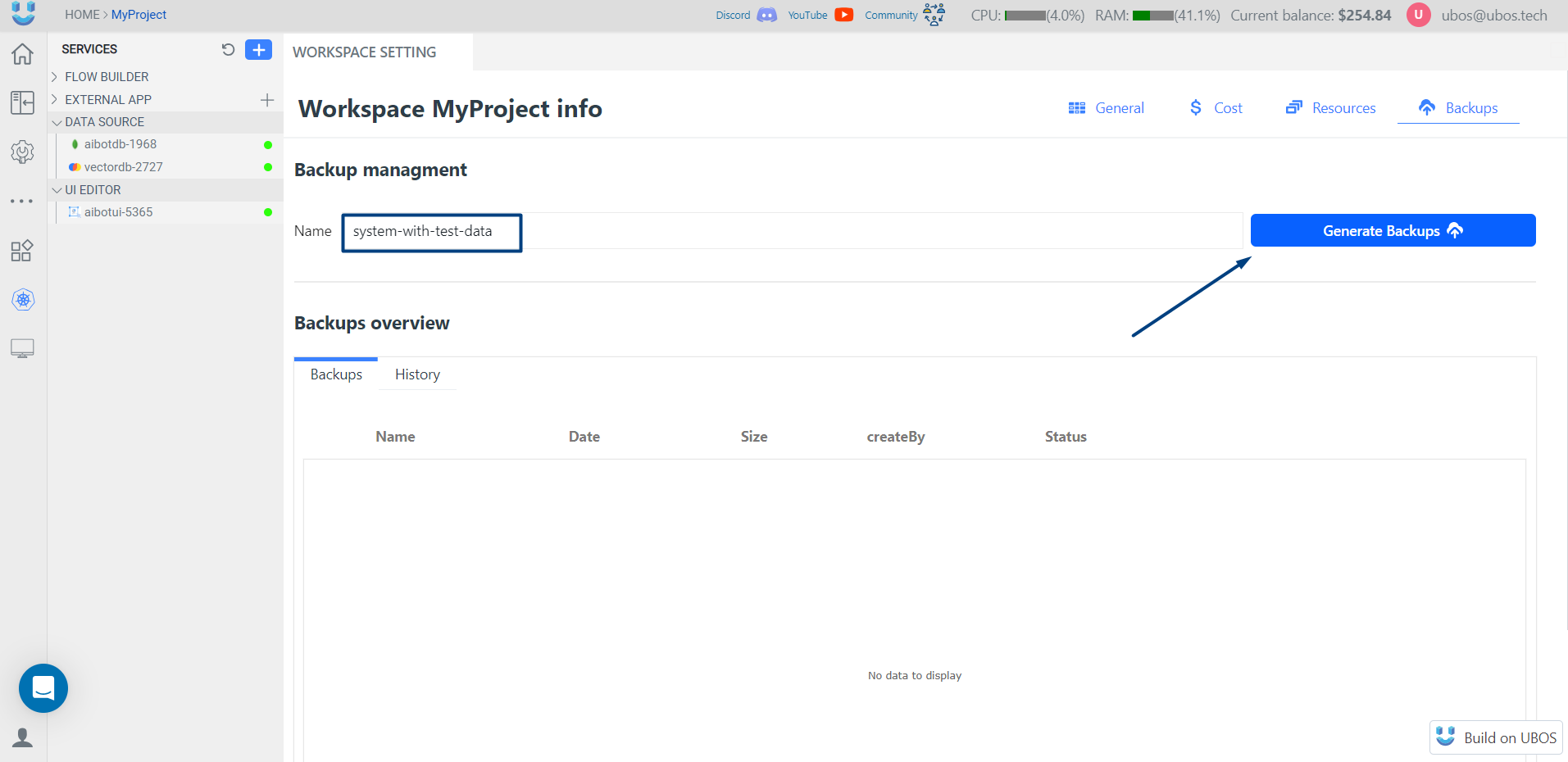
Backups will be created for all the data present at the time of backup generation. The backup list includes details such as name, date, size, and status.
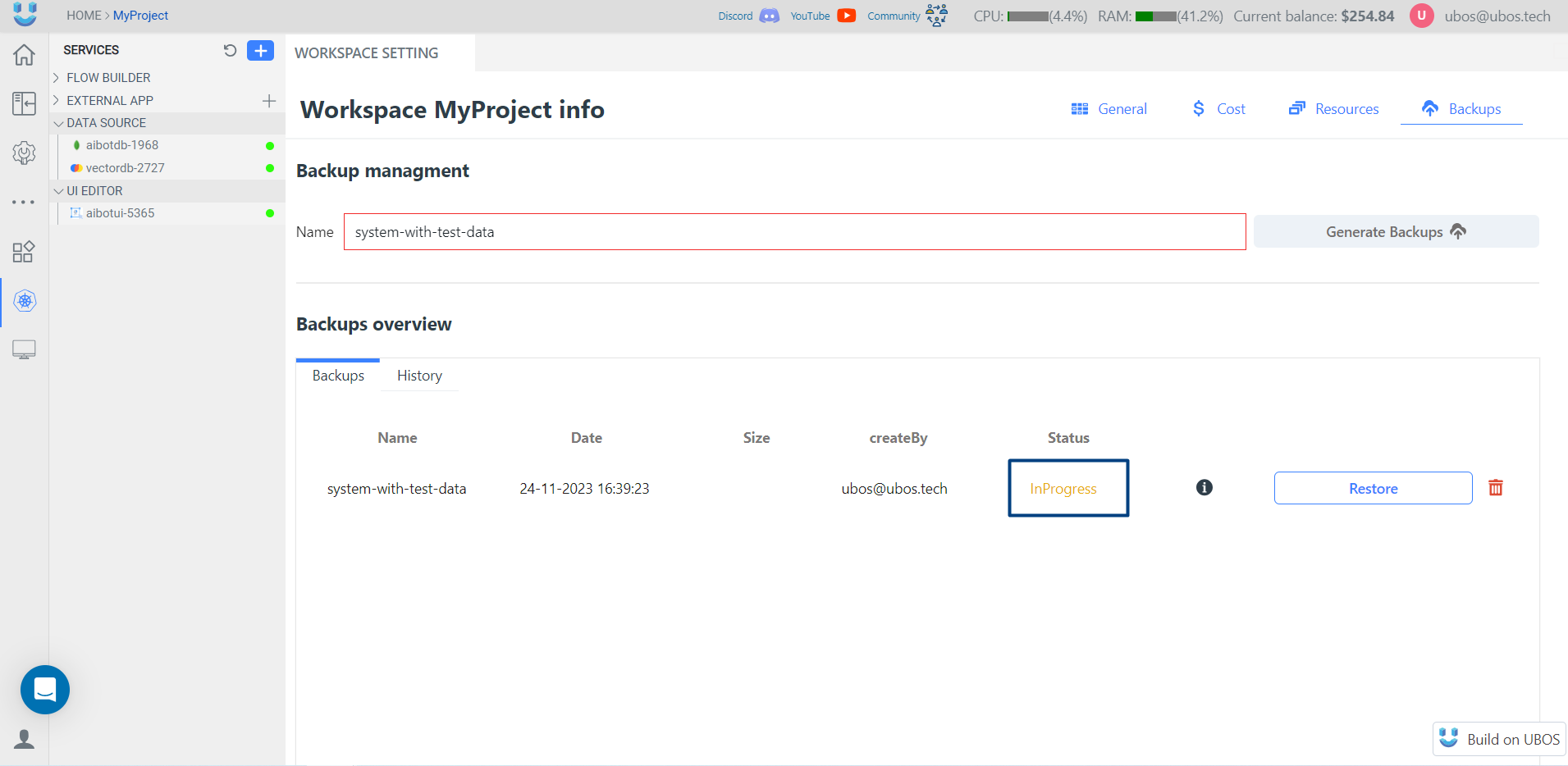
Restoring Backups
1. Choose the backup you wish to restore.
Restoring will replace all current data with the data from the selected backup.
2. Confirm the restoration process. Upon confirmation, services will be reloaded.
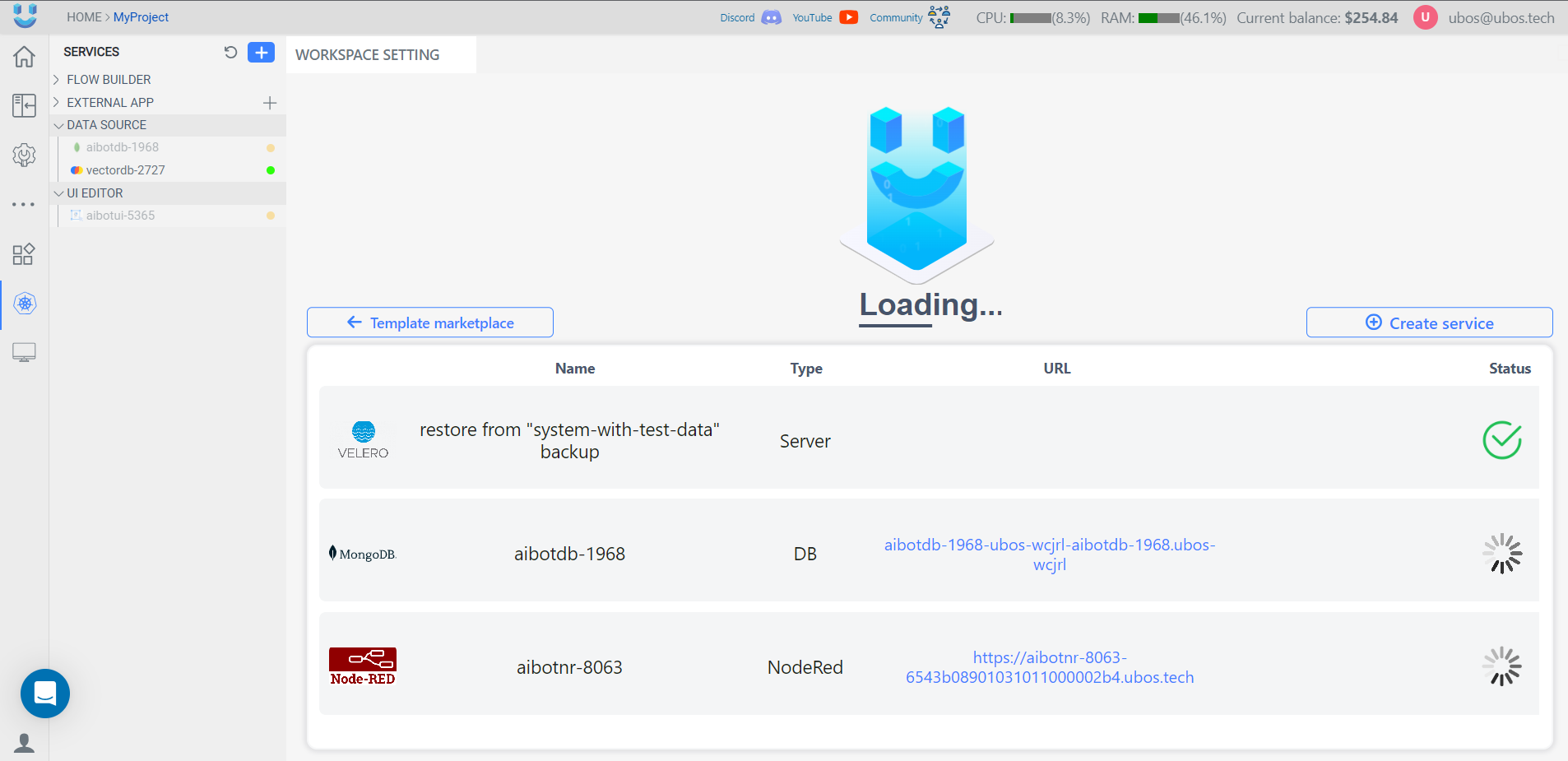
3. Once services are restarted, your data will be successfully restored.
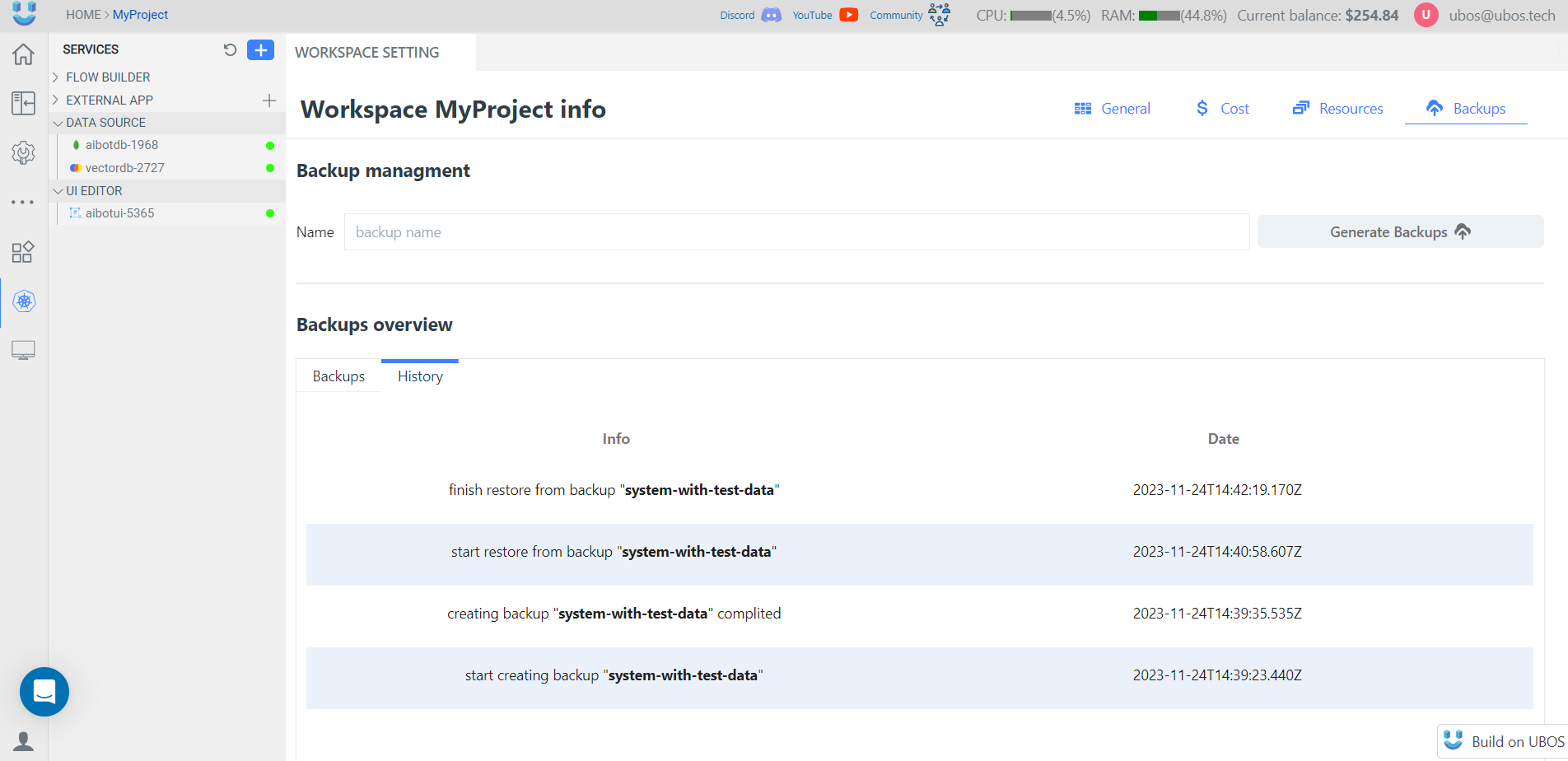
The history section keeps track of all actions performed with backups, providing a comprehensive overview.
With UBOS, sharing and collaborating on your work has never been more convenient.