Create service
The "Services" in UBOS allows you to manage various services, including the Flow Builder, UI editor, and Database. This module provides a centralized location to configure and work with these services efficiently.
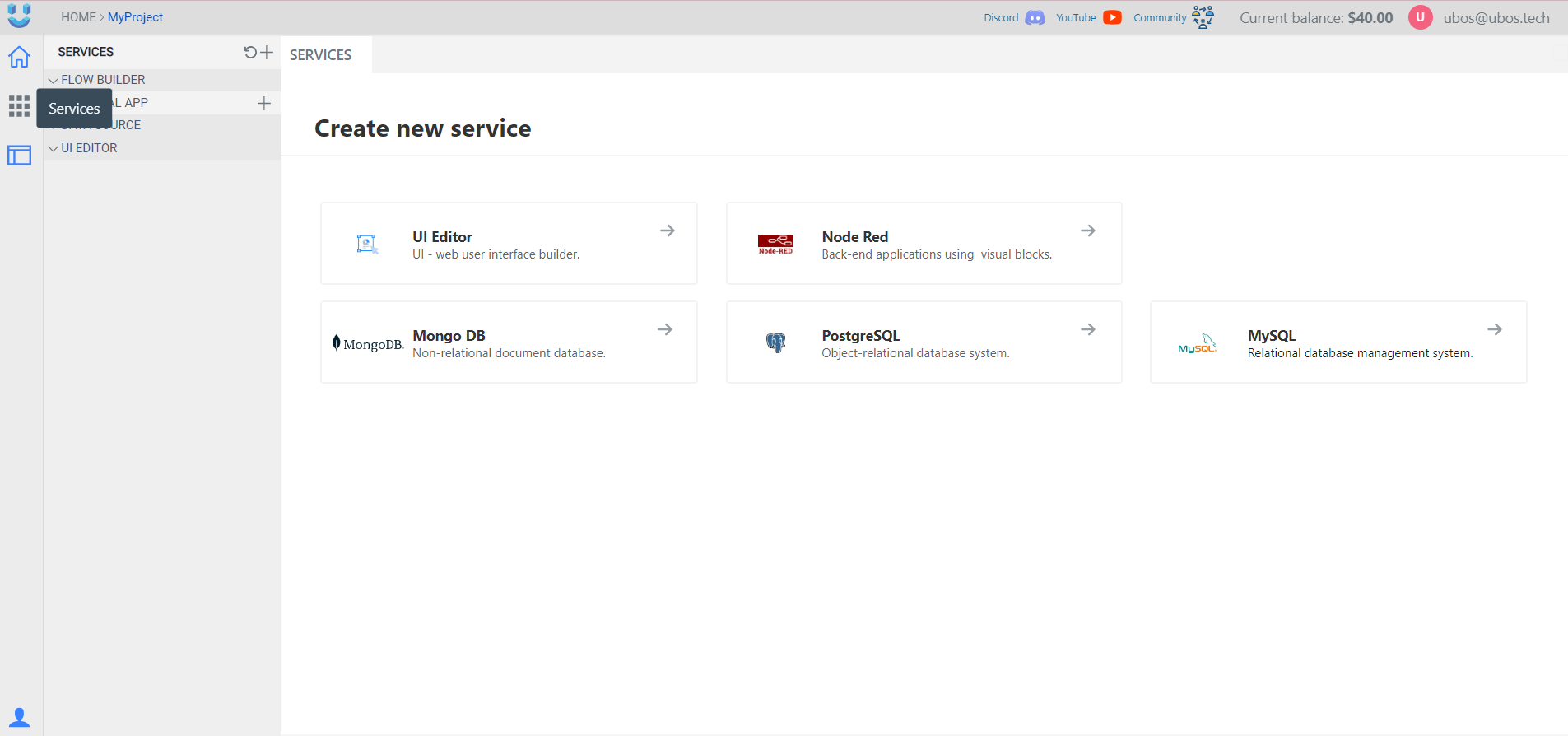
All created services are displayed in the left sidebar and are categorized into sections with dropdown menus. Among them:
Flow Builder: Utilizes Node-RED to serve as the backend part of the services.
External App: Here, you can add all necessary external resources as iframes.
Data Source: Includes databases such as MongoDB, PostgreSQL, and MySQL.
UI Editor: Serves as the frontend part, based on Appsmith.
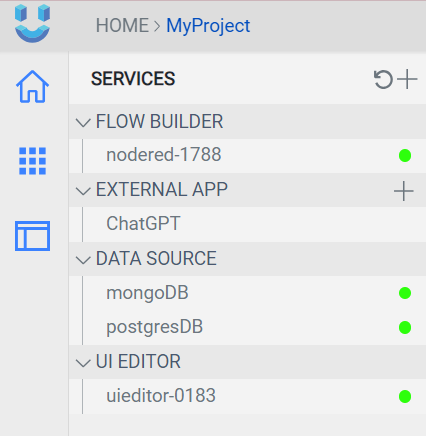
How to create new service?
To create a new service within the created workspace, first click on the plus button next to Services. This will display a container containing available services, from which you can select the required service.
The next step will be to select the settings for this service, including the space hardware and service info (here can change the name of your service and set a title).
The service name must be unique within the scope of one workspace, as it forms the link to the service. After creation, the name cannot be changed.
After clicking "Create service" you need to wait for its status to change from yellow to green.
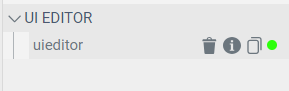
Sidebar Overview
The Sidebar serves as your control center for managing all the services that you've created within your workspace.
As soon as you will have any app in your workspace, you'll notice the list of services displayed in the Sidebar.
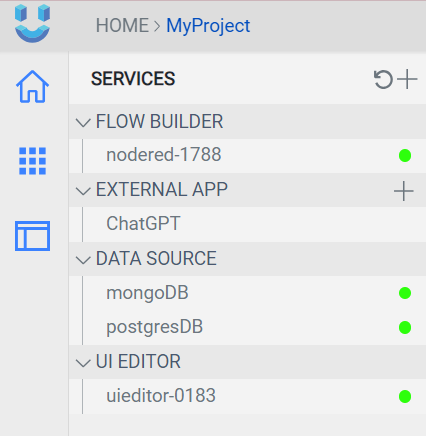
More Resources
Explore additional resources to maximize your UBOS experience:
▷ Explore more about Services: Learn about the wide range of services available in UBOS and how to use them effectively.
▷ Dive into the capabilities of Flow Builder: Unleash the power of Flow Builder to create intricate workflows and automation.
▷ Discover the features and functions of the UI Editor: Get familiar with the UI Editor, a versatile tool for designing user interfaces.
▷ Gain insights into managing databases with Database: Learn how to efficiently manage databases within UBOS.
▷ Explore and configure Service Settings to suit your needs: Customize your services to align with your specific requirements and preferences.
Explore these valuable resources to enhance your UBOS journey and make the most of its features.