Using Topic Templates
Topic Templates accelerate consistent Topic creation by providing pre‑filled classification, scope, and instruction patterns for common domains.
When to Use a Template
| Use a Template If | Reason |
|---|---|
| Pattern is common (FAQ search, order status, quiz) | Reduces drafting time |
| You want naming & scope conventions | Promotes internal standards |
| Team members vary in experience | Templates ensure baseline quality |
| Rapid prototyping / demo | Faster than manual authoring |
Avoid templates when the domain is highly novel or legally sensitive—manual authoring ensures precise control.
Benefits
- Curated instruction set (fewer omissions)
- Consistent trigger phrasing & scope boundaries
- Faster experimentation across multiple agents
- Easier peer review (shared structure)
How to Apply a Template
- Open your Agent → Topics → Create New Topic
- Click Add from Asset Library (or similar library button)
- Browse or search keywords (e.g.,
search,quiz,orders) - Preview template details (label, classification, scope, instructions)
- Click Use Template
- Adjust fields:
- Ensure API name uniqueness
- Tighten/extend scope boundaries
- Remove irrelevant instructions
- Add organization/compliance constraints
- Save the Topic
Template Gallery Preview
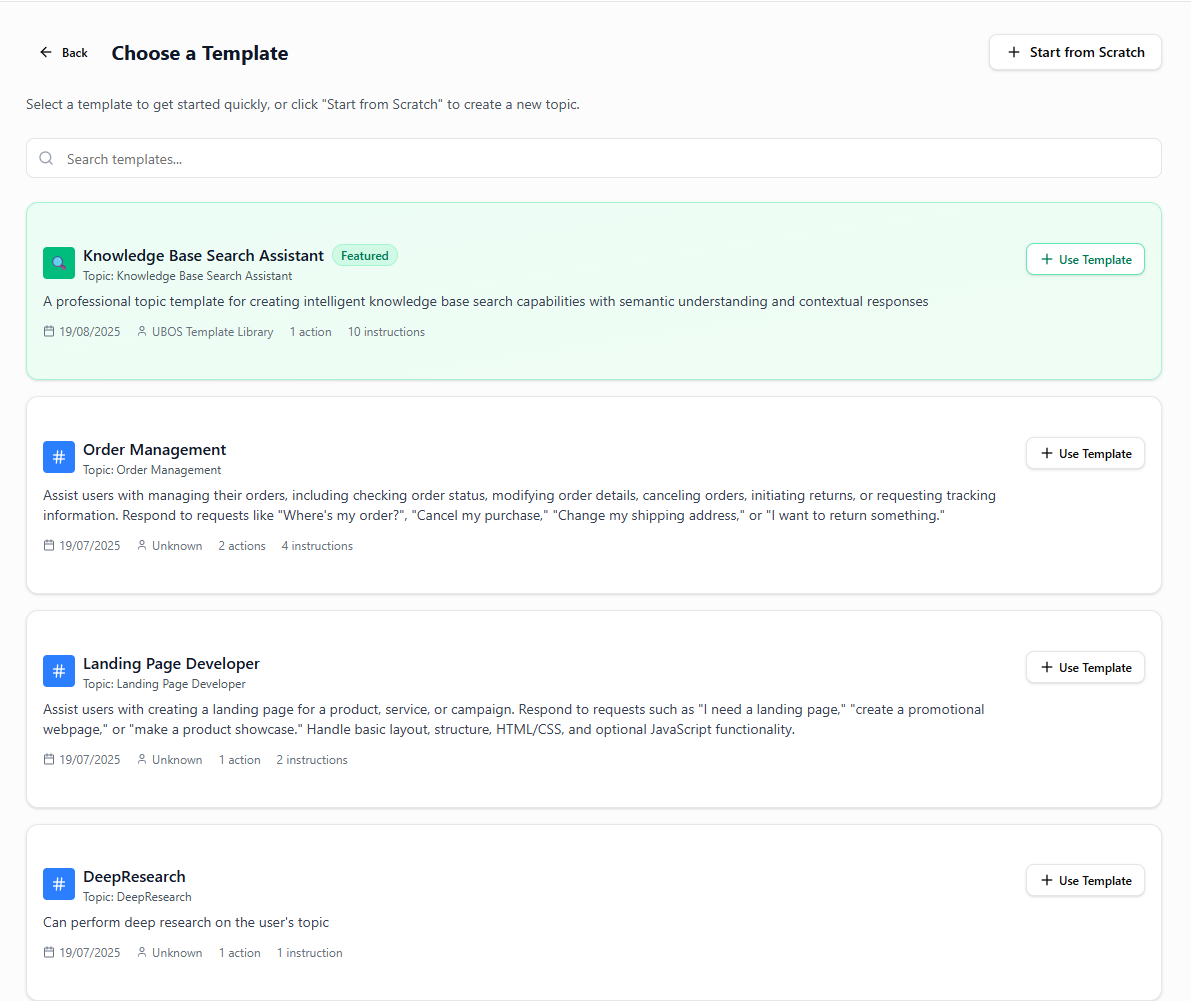
Good Practice After Import
- Run 3 test prompts that SHOULD classify
- Run 2 that should NOT classify (negative tests)
- Version the template if heavily customized
Common Mistakes
| Mistake | Impact | Fix |
|---|---|---|
| Leaving vague scope | Misclassification | Add exclusions & concrete verbs |
| Not pruning unused instructions | Confusion / drift | Remove irrelevant rules |
| No compliance guardrail | Risk exposure | Add explicit prohibition rule |
Done. You can now leverage templates to deliver consistent, high-quality Topics faster.