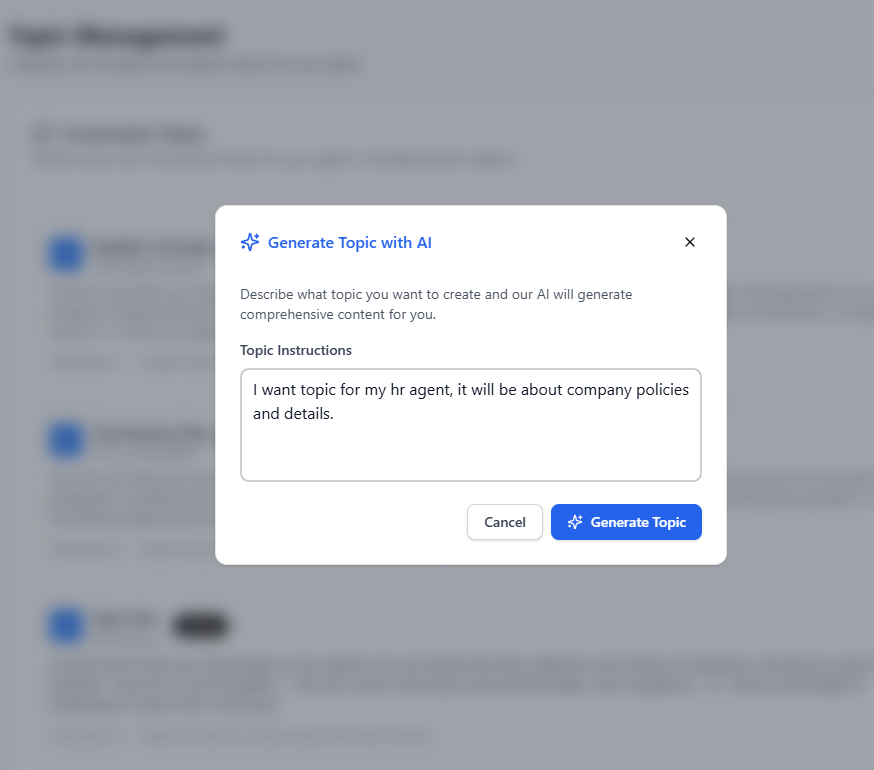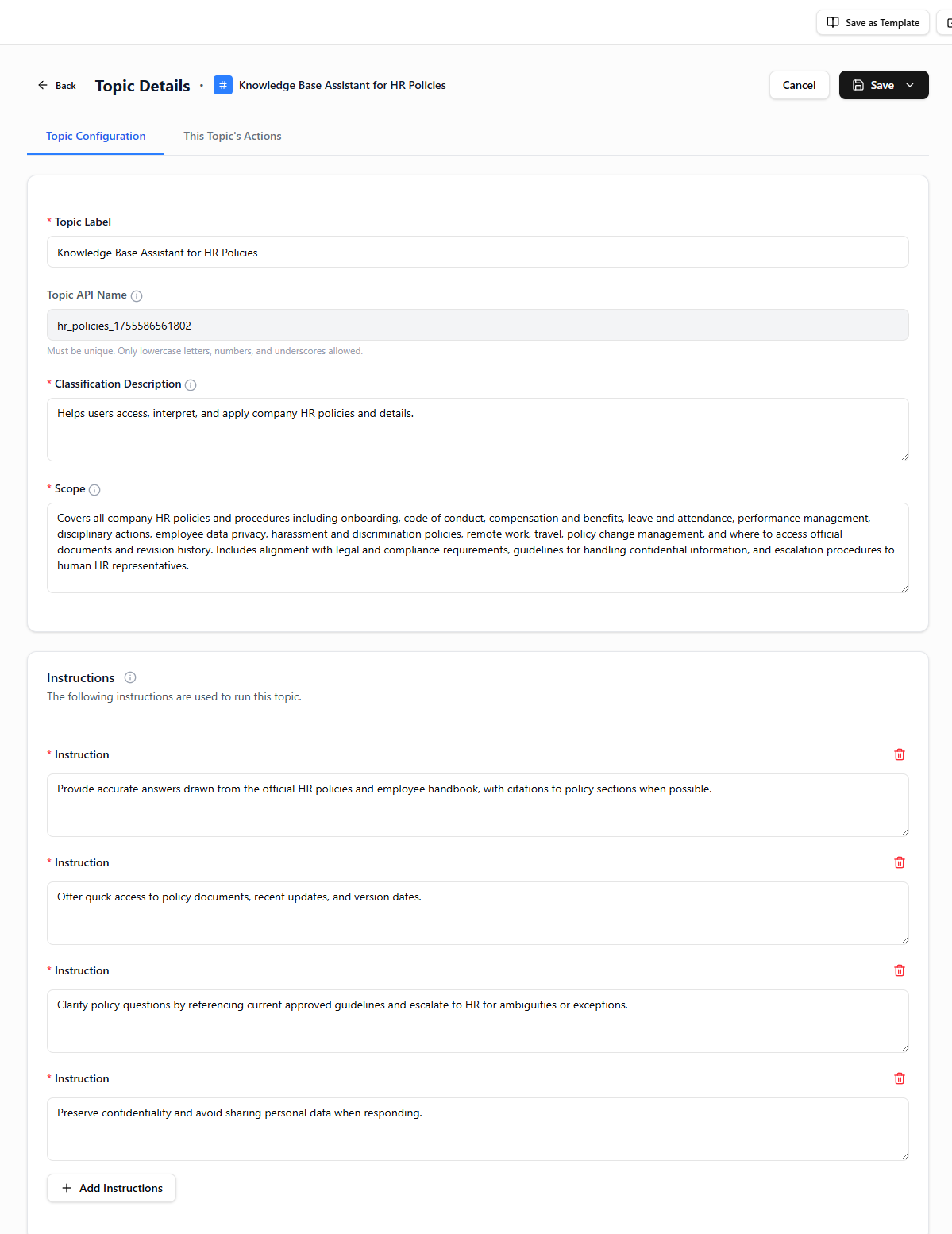Using AI to Generate a Topic
Use the Generate with AI feature to bootstrap a Topic definition (label, API name, classification description, scope, and instructions) from a natural language prompt. This page gives you patterns, validation criteria, and refinement tactics so output reaches production quality quickly.
Summary
| You Get | Why It Helps |
|---|
| Structured draft (all core fields) | Eliminates blank‑page delay |
| Enumerated rules | Encourages atomic, testable behaviors |
| Suggested triggers & scope | Quicker classification coverage |
| Rapid iteration loop | Try multiple framings to converge |
Prerequisites
- Access to an Agent where you can create Topics
- Understanding of what the Topic should and should NOT handle
- (Optional) List of trigger phrases & default values you expect
When to Use vs. Manual Authoring
| Use AI Generation When | Prefer Manual Authoring When |
|---|
| You need a fast first draft | Regulatory / compliance heavy domain |
| Pattern is common (quiz, retrieval, summarization) | Highly bespoke workflows |
| You want multiple alternative wordings | Strict legal wording required |
| You’re standardizing voice across teams | You already have a vetted template |
Step-by-Step
- Open the Topics tab of your Agent and click Create New Topic.
- Click Generate with AI.
- Enter a descriptive prompt (see Prompt Patterns below).
- Submit and wait for the draft.
- Review each section (Label, API Name, Classification, Scope, Instructions).
- Edit for clarity, compliance, and uniqueness.
- Accept / insert the generation into the form.
- Save the Topic and run initial test prompts.
Prompt Patterns
| Goal | Prompt Example | Key Inclusion |
|---|
| Quiz generation | Create a quiz generation topic that produces adjustable difficulty quizzes (easy/medium/hard) with a selectable number of questions. Default to 5 medium questions if unspecified. | Defaults for difficulty & count |
| Retrieval / knowledge | Topic for internal knowledge lookups across product docs; summarize and cite sources. Exclude financial or HR policy questions. | Explicit exclusions |
| Coaching | Topic that coaches junior support agents on tone and resolution steps; asks clarifying questions before drafting a reply. | Clarifying step |
| Compliance filter | Topic that screens user requests for PII exposure risk; flags and suggests redactions; does not store raw data. | Data handling constraints |
Tips:
- State DEFAULTS (difficulty, count, format) explicitly
- Add EXCLUSIONS (what this topic must not do)
- Include ACTION verbs for classification: "explain", "quiz", "summarize", "coach"
Screenshots
| Stage | Screenshot |
|---|
| Drafting (input) | 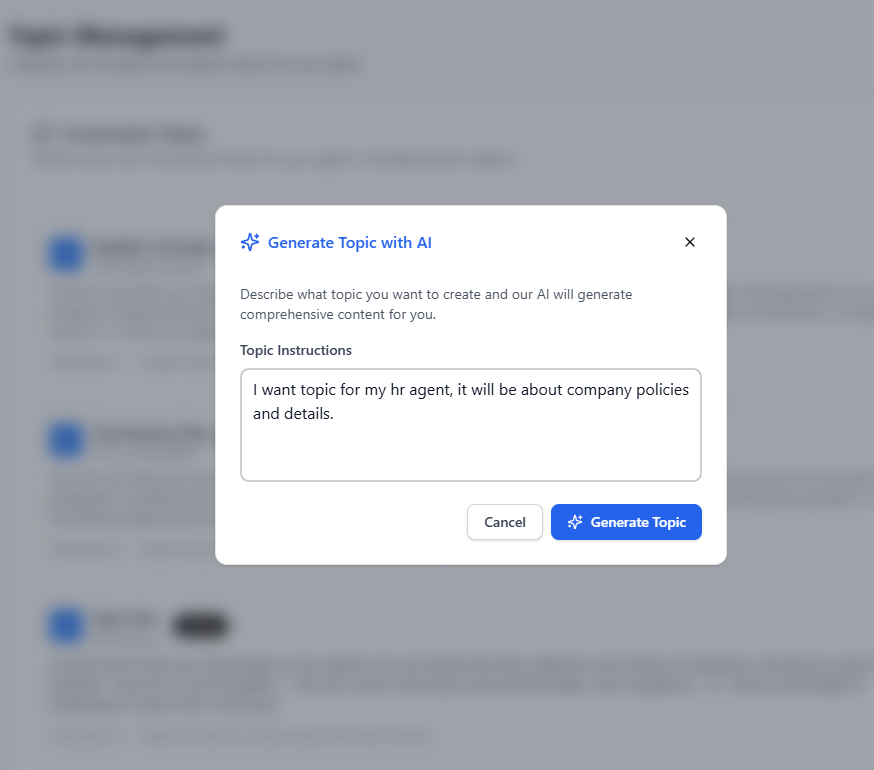 |
| Generated Result | 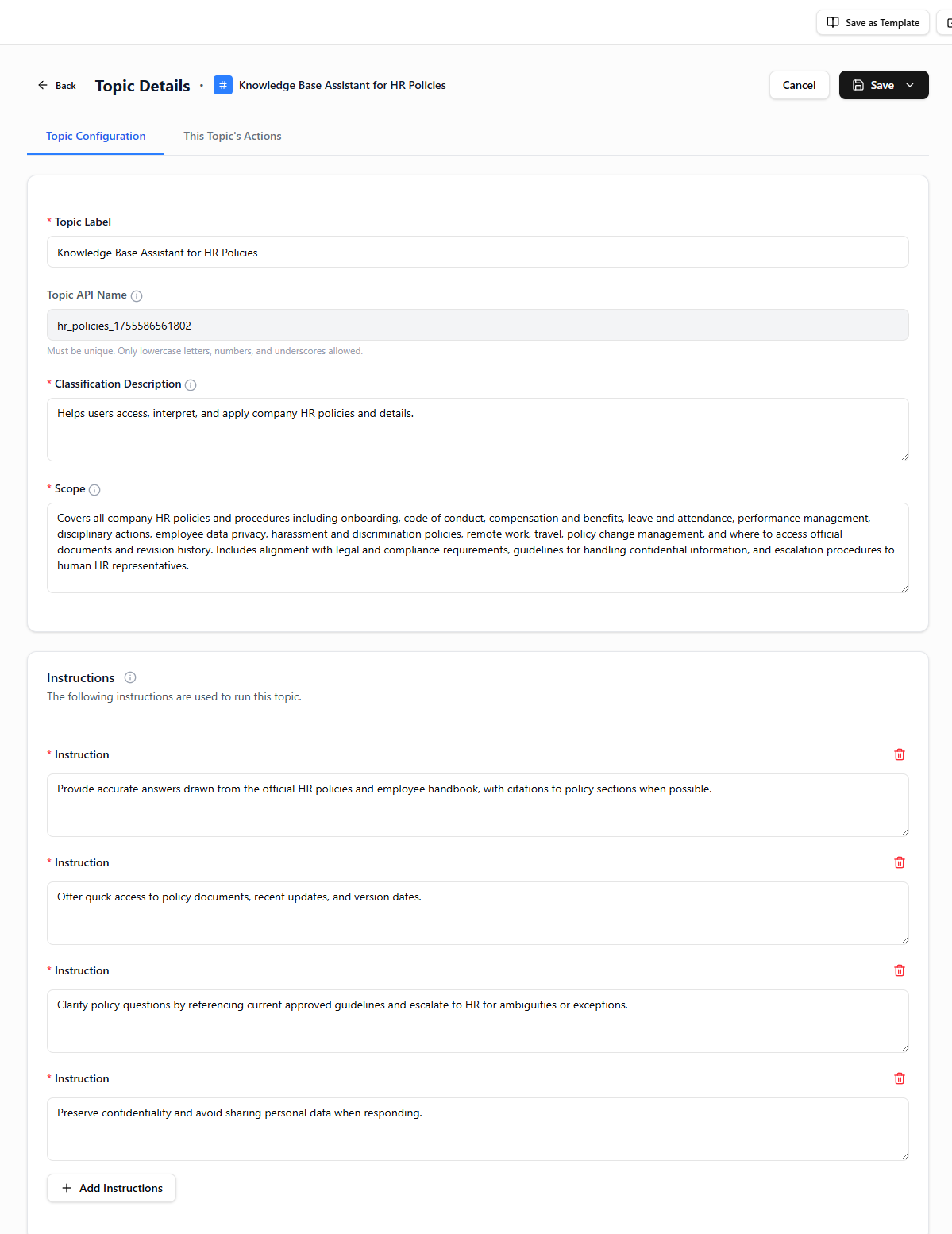 |
Common Pitfalls & Fixes
| Pitfall | Symptom | Fix |
|---|
| Over-broad scope | Misclassification overlaps with other Topics | Narrow scope + add exclusions |
| Missing defaults | Inconsistent responses | Add explicit default rules |
| Ambiguous triggers | Random routing | Strengthen trigger verbs/nouns |
| Instruction drift | Model ignores later rules | Shorten + front‑load critical rules |
| Weak naming | Confusing or generic | Use domain + function (e.g., Biology_Quiz) |
After Accepting the Draft
- Adjust naming collisions (if any).
- Save the Topic.
- Run 3–5 varied user phrasing tests.
- Confirm correct routing; tweak classification description if misrouted.
- Add or edit an Action if the Topic requires external calls.
Done. You now have a repeatable method to translate intent into a production‑grade Topic definition using AI assistance.